There aren’t too many Lethal Company controls to remember, but it’s still important to learn these controls so you can play the game the right way. Otherwise, you might find yourself mashing the keys while a monster hunts you down.
All Lethal Company PC controls and keybinds
There are only 10 keybinds in the current version. They cover everything from grabbing, switching, and using items to inspecting and scanning things, doing emotes, and more.
| Action | Control |
| Cycle Items | Mouse wheel |
| Dance | 1 |
| Drop Item | G |
| Inspect | Z |
| Interact or Grab | E |
| Move Items on Ship | B |
| Point | 2 |
| Scan | Right-click |
| Use Item or Weapon | Left-click |
| Use Special Item | Q |
All Lethal Company controller controls
All Lethal Company PlayStation controller controls
| Action | Control | |
| Cycle Items | D-pad left and right | |
| Drop Item | Circle | |
| Inspect | Left Trigger (L1) | |
| Interact or Grab | Square | |
| Move Items on Ship | Triangle | |
| Scan | Right Trigger (R1) | |
| Use Item or Weapon | Right Trigger R2 |
All Lethal Company Xbox controller controls
| Action | Control | |
| Cycle Items | D-pad left and right | |
| Drop Item | B | |
| Inspect | Left Bumper (LB) | |
| Interact or Grab | Y | |
| Move Items on Ship | X | |
| Scan | Right Bumper (RB) | |
| Use Item or Weapon | Right Trigger (RT) |
All Lethal Company Nintendo Switch controller controls
| Action | Control | |
| Cycle Items | D-pad left and right | |
| Drop Item | B | |
| Inspect | L | |
| Interact or Grab | X | |
| Move Items on Ship | Y | |
| Scan | R | |
| Use Item or Weapon | ZR |
Can you change the controls and keybinds in Lethal Company?
Right now, in Lethal Company, the developers haven’t given players a way to change the controls or keybinds. This is true for emotes too. All of them are fixed to certain keys and can’t be changed. This means players must learn to use them the way they are set from the start.
This might change in the future, and it probably will because there’s no real reason to keep players using only one set of keybinds. However, since the game is still in early access, it could take some time before these changes are made.
If you really need to, you can use a special program called AutoKey to change the keybinds. But it’s a bit tricky to use because you need to write scripts from scratch, so it’s only helpful if you know a bit about how to do that.
What controls do you need to kill monsters in Lethal Company?
To kill monsters in Lethal Company, first, you need to get a weapon, like a shovel, stop sign, or zap gun. You can switch to your weapon using the mouse wheel. Then, keep pressing the left-click to use it.
If you do this right, you can bludgeon monsters or zap them to death. You can buy these weapons at the store using a terminal, but you’ll have to find others while exploring.



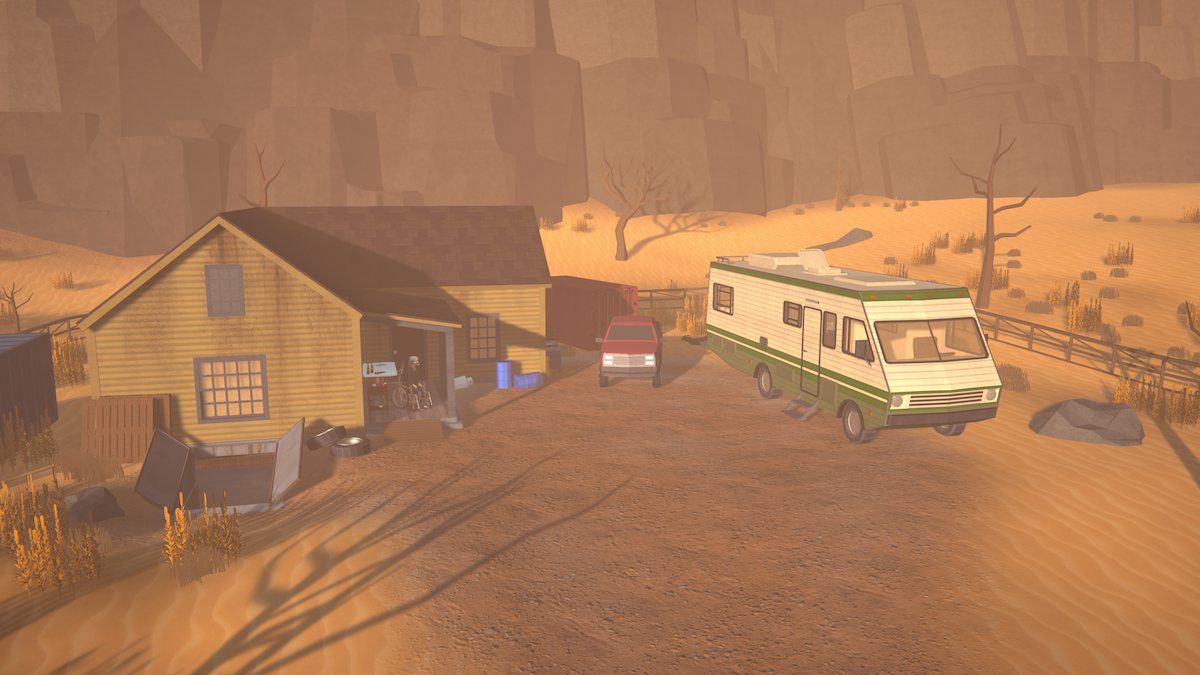








Published: Nov 28, 2023 10:39 am