If you end up face-to-face with a shy guy in Lethal Company, don’t let curiosity get the better of you. Although SCP 096 isn’t part of the base game, here’s how you can encounter this terrifying enemy in Lethal Company.
There are many excellent mods for Lethal Company that add an extra layer of horror or make hitting your quota much easier. With Coil-Head clearly being inspired by SCP: Containment Breach, the Scopophobia mod adds the iconic SCP 096, otherwise known as shy guy. SCP 086 is the perfect introduction to the SCP universe if you’ve never played Containment Breach before.
How to download Scopophobia mod in Lethal Company

Firstly, download the BepInEx and Lethal Company API for Lethal Company to work, if you haven’t already. The specific API you need is the Evaisa-LethalLib, downloadable from the “requires the following mods to function” section on the Scopophobia Thunderstore page. Each API has its own requirements to function.
Hit Manual Download on the BepInEx, LethalLib, and Scopophobia mod. Then, create a zipped folder with everything you need (including the mod) and put it in a convenient place for you to easily access. Now you’re ready to add shy guy to Lethal Company.
How to get shy guy in Lethal Company
You need to transfer BepInEx, the Lethal Company API, and the Scopophobia mod into your Lethal Company game files. Head to your Steam Library, then right-click Lethal Company and select Properties. Click Installed Files and select Browse. Next, open the downloaded folder containing BepInEx, the API, and the Scopophobia mod. Have this open alongside the Lethal Company folder.
Open the BepInEx and API folders and extract all contents. Then, transfer the contents over to the Lethal Company game folder. BepInEx will now read as “BepInEx Pack” inside Lethal Company. Open it and drag the Scopophobia mod contents directly into the BepInEx Pack Plugins folder. You’ll know mods are working when Lethal Company shows a terminal command as you launch the game. You’ll also see “MOD” in the bottom-left corner on the main menu screen. The shy guy will appear in Lethal Company as long as the host has the mod installed.
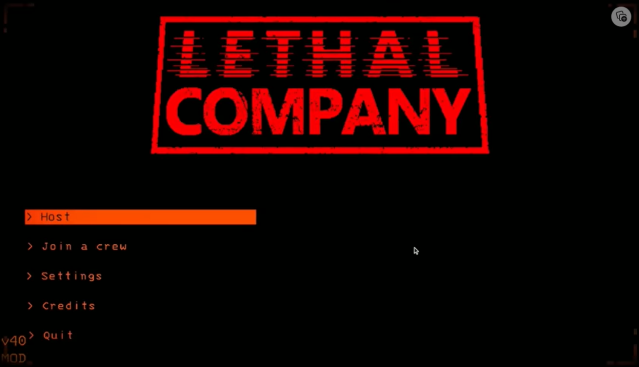
Scopophobia is a fear of being watched, so if you’re looking for the next best Lethal Company monster that’s also incredibly relatable, the shy guy is the one for you. Capable of chasing down anyone who dares to look at him, the shy guy is a more lethal version of Lethal Company’s ghost girl.
Creator jaspercreations plans to expand shy guy’s mechanics, including the ability to open doors and fire exits and attack multiple enemies at once, and will add a way for players to deal with the monster.



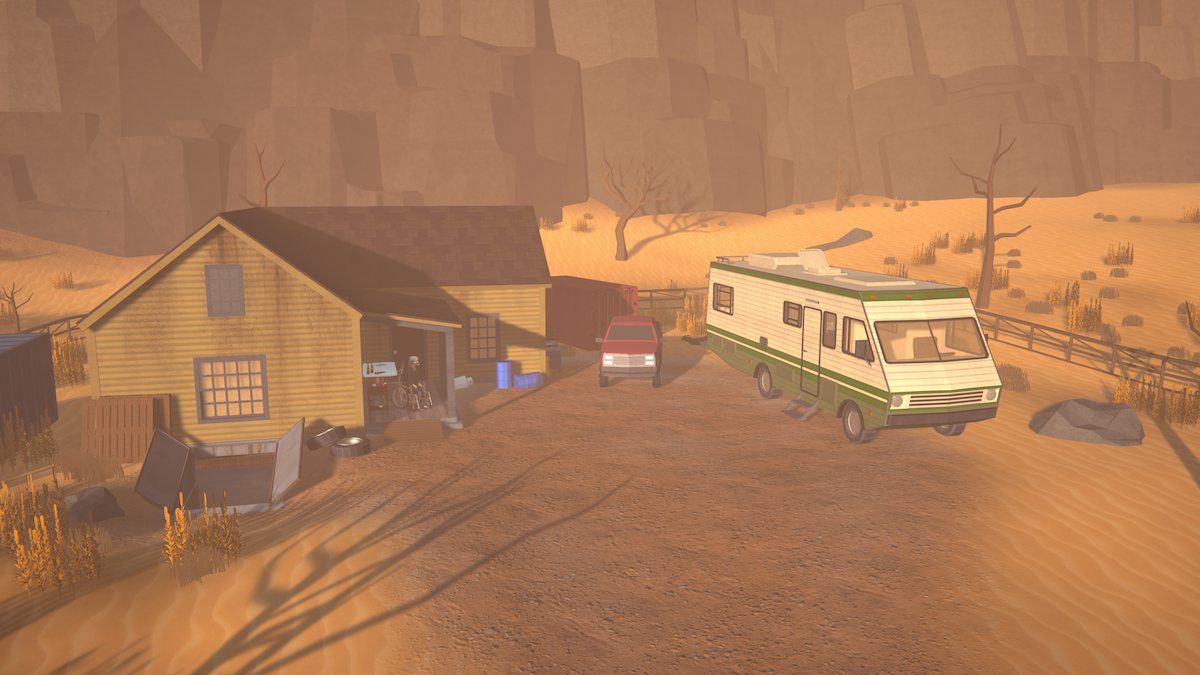









Published: Feb 4, 2024 08:50 am