You can play The First Descendant on many different platforms, whether you’re gaming on a console or your computer, and you gain progress across all three with the help of cross-progression. But you must activate the cross-save function on your accounts if you wish to grind on several platforms.
Cross-save is an important setting you must adjust before starting your journey in The First Descendant. It allows you to continue your adventure across all your platforms and maintain your place in the story, your levels, and your characters. There are, however, some steps to take so you can set it and leave it without worrying about losing your progress.
Here’s how to activate cross-save for The First Descendant.
How to cross-save in The First Descendant

To cross-save in The First Descendant, you need to link your various accounts on Nexon’s official website. Click on the platform you’re using, log into your account for that platform service, and link that account to Nexon.
You can connect your accounts on:
- PlayStation 5
- Xbox Series X|S
- PC
You’ll need to follow most of the instructions until your various accounts are linked, then complete the same steps for the other platforms on which you’ll be playing The First Descendant. Once you’ve finished linking your accounts, you can play with the same account on multiple platforms, keeping your progress and location.






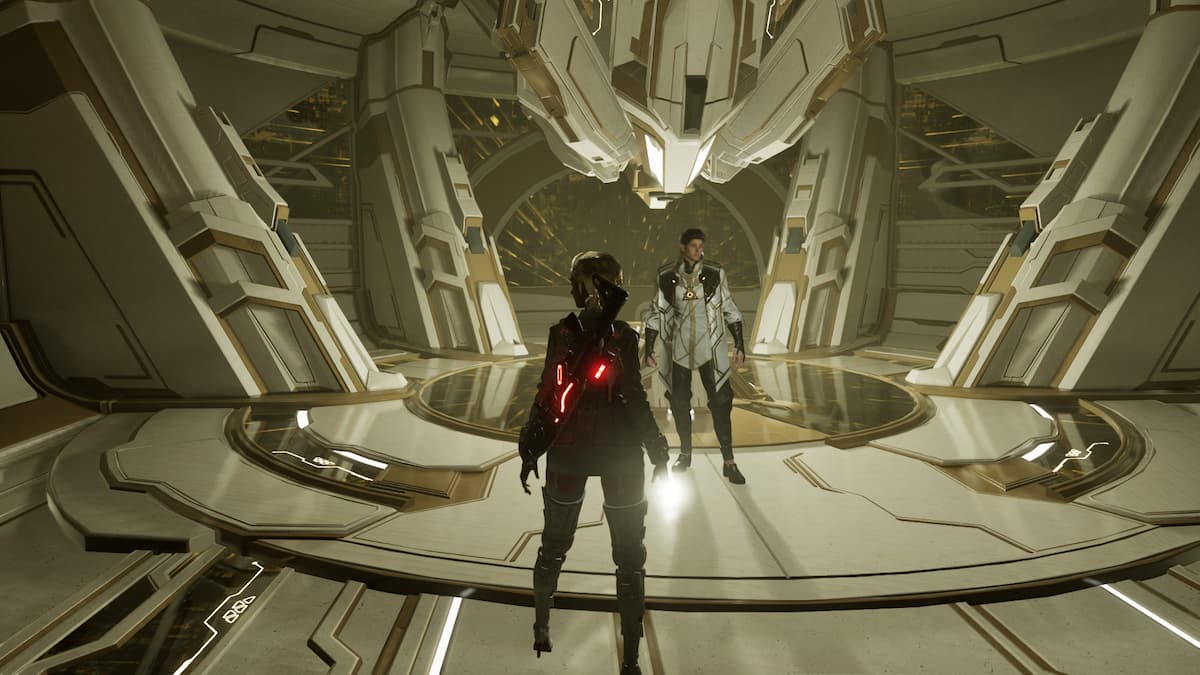






Published: Jul 25, 2024 05:30 am