Part of Lethal Company v64, the Belt Bag has introduced a beneficial way for employees to keep their goods in one place. No longer will you need to plan your route back to the ship just because you forgot something.
Here is how to get and use the Belt Bag in Lethal Company, so you can bring everything you need and store it inside this magical bag.
How to unlock the Belt Bag in Lethal Company
You can purchase the Belt Bag at any point in Lethal Company via the Terminal. It costs a small fee of 45 credits per employee, providing a new storage system that lets you hold 15 non-scrap items inside.
The Belt Bag is the only new item for v64, but it’s impactful in every scrap run. What was originally intended for a later update, is now readily available and delivered by The Company’s bot. You only need to buy this bag once, as it’ll stay with you until you clock out of your shift or, in the worst case—you’re thrown out of the airlock.
How to use the Belt Bag in Lethal Company

The Belt Bag can store any non-scrap item in Lethal Company. All non-scrap items are available on the Terminal. These are:
- Walkie-talkie: 12 credits
- Flashlight: 15 credits
- Shovel: 30 credits
- Lockpicker: 20 credits
- Pro-Flashlight: 25 credits
- Stun Grenade: 30 credits
- Boombox: 60 credits
- TZP-Inhalant: 80 credits
- Zap Gun: 400 credits
- Jetpack: 900 credits
- Extension Ladder: 60 credits
- Radar-booster: 60 credits
- Spray Paint: 50 credits
- Weed Killer: 25 credits

Unfortunately, you cannot stack items inside the Belt Bag. Instead, purchasing the same item more than once will take up multiple slots in your Belt Bag. You must manually select an item if you want to remove or use it. You also cannot equip an item directly from the bag, only done by dragging and dropping it out of it, returning the item as ground loot.
The Belt Bag is helpful for solo and team employees. You can use the Belt Bag to store your most used equipment and sort them by importance. Be careful not to store everything at once, however, as all items (alongside the Belt Bag) will despawn if you die during a scrap run. So, mind your step when navigating Factory gaps and Mineshaft caves.
We recommend that only one member on a team has the Belt Bag equipped. This is because the bag still counts as an item, therefore, it still takes up one slot of your inventory. However, being able to carry everything you need is significantly easier than swapping items at the Main Entrance. You can still use the Main Entrance to store your items during a run and use the Belt Bag to move every item to and from the ship at the start and end of your run. This way, everyone has the items they need while exploring and can easily put them away to carry more scrap in one go.
There is still a risk that Hoarding Bugs steal your items, including the Belt Bag itself. So make sure you don’t accidentally drop it in front of these thieves.
Lethal Company Utility Belt control guide

The Belt Bag controls can be rather convoluted, especially when a grown Maneater is chasing after you. So, here are all the controls for the Belt Bag you need to be aware of:
PC
- Pick up Belt Bag: E
- Open Belt Bag: Left-click or look down at the bag and hold E when carrying scrap.
- Store items in Belt Bag: Q
- Drop Belt Bag: G
- Drop Belt Bag items: Use the mouse to hover over items and drag selected out of the inventory box to drop.
Controller
- Pick up Belt Bag: X (Xbox) / Y (Nintendo Switch)
- Open Belt Bag: Right trigger
- Store items in Belt Bag: down on D-pad
- Drop Belt Bag: Y (Xbox) / X (Nintendo Switch)
- Drop Belt Bag items: Use the right analog stick to select item, hit B (Xbox) / A (Nintendo Switch) to drop.



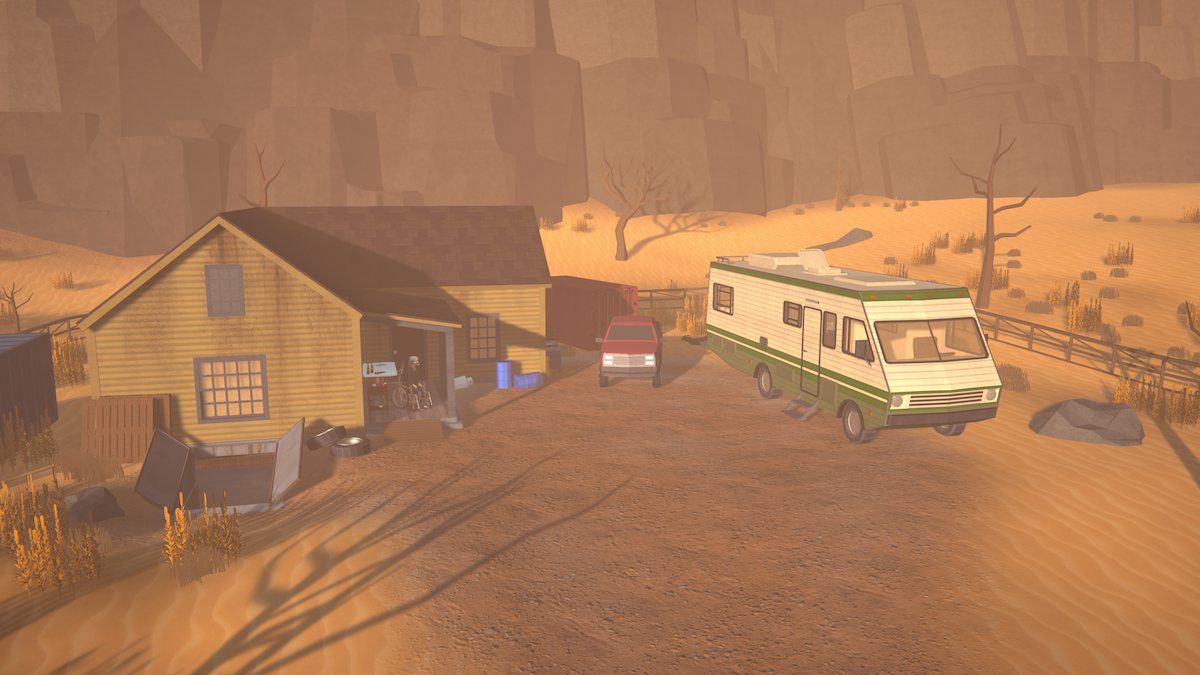









Published: Sep 7, 2024 03:06 pm