Console commands and cheat codes help players speed through their gameplay in Victoria 3. If you’re looking to do more in a limited time, you can speed up your progress and even give yourself an edge to ensure your success.
Some commands also let players take a more technical dive into Victoria 3. You can inspect logs to find out details about your most recent changes.
How to use cheats in Victoria 3

To use Victoria 3 cheats, you need to access the in-game console via debug mode. Here are the steps to enable debug mode:
- Right-click on Victoria 3 in your Steam Library.
- Choose Properties and then navigate to the General tab.
- Select Launch Options and type in “-debug_mode”
Once the debug mode is enabled through the launch options, you’ll be able to open the in-game console and use the following Victoria 3 console commands.
To open the in-game console, you’ll need to press the tilde (~) key. If you can’t see the command console after pressing its dedicated hotkey, you’ll need to first turn on the debug mode first by adding it to your launch options.
In addition to providing you with the opportunity to enter console commands, debug mode can also be used to annex any state on the map. Simply hold CTRL, ALT, and click on the specific state you’d like to annex.
All Victoria 3 console commands and cheats
| Command Name | Function |
| 3dstats | Toggles display of 3D stats |
| 3dstats.EnableFfxZoneStats | Toggles display of 3D Gfx zone stats |
| add_approval (interest group) (amount) | Add an approval rating for a certain interest group |
| add_clout (interest group) (amount) | Add a clout rating for a certain interest group |
| add_ideology (interest group) (ideology to add) | Add an ideology to a specified interest group |
| add_loyalists (culture) (amount) | Add a loyalist population to your country |
| add_radicals (culture) (amount) | Add a radical population to your country |
| add_relations (country) (amount) | Add relations with a certain country |
| add_war_support (country) (amount) | Add war support with a certain country |
| ai.debug (tag) | Dumps debug info for country |
| ai.goal (tag) (goal type) | Checks AI goal |
| ai_evaluate_building (<building key> <state region key>) | Prints AI debug data for selected state & building type |
| ai_evaluate_interest (<strategic region key>) | Prints AI debug data for selected strategic region declared interest |
| ai_evaluate_production_method (<building key> <pm key> <state region key>) | Prints AI debug data for selected production method in state for building type |
| ai_evaluate_trade_route (<goods key> <country tag>) | Prints AI debug data for selected goods & country trade partner |
| Adjacencies.Rebuild | Rebuilds all adjacencies |
| Application.ChangeResolution | Change the resolution through the console |
| Browser.OpenURL [] | Opens up a browser with the specified URL. |
| annex (country tag) | Annexes a chosen country |
| annex_all | Annexes all other countries |
| audio.cpu_info | Shows current cpu usage |
| audio.list_events | List audio event |
| audio.play_event (audio event) | Play audio event |
| callstack | Print the callstack |
| camera.debug | Prints out camera debug information |
| camera.load | Load camera position |
| camera.save | Save camera position |
| change_law (law) (country) | Change the law in a chosen country |
| changestatepop (state’s id)(population type) | Change the population size of a state |
| check_pollution_level (state region tag) | Print out pollution for specified state region |
| check_save | Checks that saving and loading is consistent |
| clearlines | Clear the lines |
| clearspawnedentities | Clear the spawned entities |
| coa_preview_window | Open the preview window for the Coat of Arms |
| compound_nodeeditor | Compound the note editor |
| conquerall | Sell all the enemy provinces that you control |
| checksum.log | Log the game state checksums to the game log |
| crash | Cause the application to crash |
| CrashReporter.DeleteCrashData | Delete local crash dumps older than X days |
| CrashReporter.SimualteCrash | Simulates a crash which causes the game to close |
| Debug.Achievements.Lock [] | Lock an achievement |
| Debug.Achievements.ResetAll | Lock all achievements |
| Debug.Achievements.ToggleDebug [] | Switch the achievements system to debug mode |
| Debug.Achievements.Unlock [] | Unlock an achievment with its specified key |
| Debug.TextureMode [Name of debug mode] | Turn on texture mode for debugging |
| Dockables.Create [Dockable name] | Create a dockable |
| Dockables.CreateUserLayout [Dockable layout name] | Create a copy of the current layout as a new user layout with a new name |
| Dockables.DeleteUserLayout [Dockable layout name] | Delete a layout as user layout |
| Dockables.HideLayout | Hide shown dockable layouts |
| Dockables.SaveUserLayout | Save the currently used layout to disk as a user layout. |
| Dockables.ShowLayout [Dockable layout name] | Show the existing user layout and hide the current layout |
| Dockables.ShowManager | Bring up the dockable layout manager |
| GUI.AnimationTimeline.LogStats | Dump GUI Animation stats. |
| GUI.ClearWidgets | Clear the dummy widget |
| GUI.CreateDockable [File name] [Widget name] | Create a dockable widget in dummy state |
| GUI.CreateWidget | Create a dummy widget |
| GenerateCoastalRegionNavalExits | |
| Graphics.CapFramerate | |
| Graphics.DumpMemoryInformation | |
| Localization.ToggleIncludeKeyInLocOutput | Include the loc key in the localization outputs |
| Localization.ToggleOnlyKeyInLocOutput | Show just the loc key in localization outputs |
| Localization.ToggleSkipDataSystemInLocOutput | Prevent running the data system in loc |
| Log.ClearAll | Clear all the logs |
| Log.ClearErrorLog | Clear the error logs and reset the error count |
| Map.SavePNG [] [] [ | Save a screenshot of the map in PNG format |
| MapObjects.Debug | Shows the debug information for map objects |
| MapObjects.GenerateGameLocators [] [ | Generate locators for map objects in the game |
| MapObjects.Painter.AddPosition | Put down a map object below your cursor |
| ModifierNode.Graph | Showcase tick tasks in graph view |
| ModifierNode.List | Showcase tick tasks in list view |
| Music.PauseFactor | Set or show the current pause factor for the music system |
| Music.PlayTrack [] | Play a music of your choice |
| Music.Reset | Reset the in-game music |
| Music.StopTrack | Stop the current music track |
| PopsFileStorage.Sync | Sync a POP file storage |
| Portrait.ClearCache | Clear the portrait cache, refreshing all portraits |
| Print.EventDebug | Showcase event debug statistics |
| RandomLog | Turn on random logging |
| SDL.EventLogging | |
| ScriptProfiling.Dump | |
| SplineNetwork.AppendAssets | |
| SplineNetwork.ClearAssets | |
| SplineNetwork.Database.Reload | |
| SplineNetwork.Graphics.AddAllSplines | |
| SplineNetwork.Graphics.ClearAllSplines | |
| SplineNetwork.SetAssetGenerationMode | |
| SplineNetwork.ValidateSplines | Check the validty of the in-game spline system |
| Terrain.Regenerate | Regen the terrain bitmap |
| Terrain.Save | Save the terrain bitmap |
| Threading.TaskThreadCount | Set the number of task threads |
| TickTask.Graph | Check a graph view of tick tasks |
| TickTask.List | Check a list view of tick tasks |
| create_ai | Createn AI for a single our multiple countries |
| create_building_history | Creates a game-history compliant .txt file of all buildings in the world/state ID as well as their PM/subsidy configurations |
| create_country (country definition) (country type) (culture) (state id) | Creates a country with the specified details |
| create_political_movement (<law type key>) | Creates a specified political movement |
| create_pop_history | Creates a dump in debug.log with a complete pop history |
| create_state_region_data | Creates a game-database compliant.txt file of all state regions in the world and their provinces/resources |
| cthulu | Don’t try this at home |
| data_types_explorer | Opens the data types explorer dockable |
| data_wrappers_stats (filter) | Prints statistics about data wrappers |
| date (date in format yyyy.mm.dd.hh) | Changes current date |
| debug (arguments) | Opens various debugging actions |
| debug_lens_option | Toggles the cheat mode |
| debug_mode | Toggles debug mode |
| debugcharacters | Creates a semi-colon delimited logfile with debug info regarding all characters |
| debugcountrybudgets | Creates a semi-colon delimited logfile with debug info regarding all countires and their budgets |
| debugemployment | Creates and appends a comma-delimited logfile with debug info regarding employment in the specified state ID |
| debugmarkets | Creates a semi-colon delimited logfile with debug info regarding all goods and markets |
| debugpopconsumption | Creates a semi-colon delimited logfile with debug info regarding all pops’ consumption |
| debugpopwealth | Creates a semi-colon delimited logfile of the current wealth status of all pops |
| debugstates | Writes a semi-colon delimited logfile with debug info regarding all states |
| debugterrainweights | Prints out the number of terrain weights |
| debugtheaters | Writes a semi-colon delimited logfile with debug info regarding all theaters |
| deiron | Disables Ironman mode |
| disable_ai | Disable the artificial intelligence in the game |
| disable_pop_growth | Toggles the cheat mode “disable_pop_growth” |
| disable_retooling | Toggles the cheat mode “disable_retooling” |
| dump_data_types | Dumps the registered data types |
| dump_ref_lookup_memory_report | |
| enable_ai | Enable artificial intelligence in the game. |
| entity_editor | Dockable Entity Editor |
| escalate (<amount>) | Adds escalation to player diplomatic plays |
| event (event name) (<country tag>) | Executes an event |
| explorer | Shows an object explorer window |
| exportbuildings | Writes a semi-colon delimited logfile with all building type info |
| find_unemployed | Find and report all unemployed pops with an optional cutoff |
| fix_state_regions | Fix state regions |
| force_oos | Make this client go out of sync in multiplayer |
| generate_province_center_objects | generates a file with meshes in the center of each province |
| gfx.reloadtexture | Reloads textures |
| gfx.skin | Select active gfx skin |
| gfx.texture_limit | Set texture video memory limit in megabytes |
| gui_animation_editor | Dockable GUI animation timeline |
| gui_editor | Spawns gui editor |
| help | Check out a list of commands |
| hq_show_id | Toggle cheat mode hq_show_id |
| ignore_gorvernment_support | Use this command to ignore government support. |
| invalidate_character [character id] | Deactivate the modifier applied to the character identified by the given ID |
| invalidate_country [country id] | Deactivate the modifier applied to the country identified by the given ID |
| invalidate_ig [interest group id]v | Deactivate the modifier applied to the interest group identified by the given ID |
| invalidate_state [state id] | Deactivate the modifier applied to the state identified by the given ID |
| Kill_character (name) | Kill a character |
| log_status | Dockable Log Status |
| log_ticktask_performance | Log ticktask performance metrics to profiling.log file |
| log_viewer | Dockable log viewer |
| io_stats | Turn on IO Stats |
| io_stats.Reset | Reset the IO Stats |
| map_editor | Toggles map editor |
| mapmode [mapmode] | Switch to the specified map mode |
| measure_frame_time [“start” or “stop” measuring] | Record average, min, max frame times |
| memory_stats | Turn on memory stats |
| memory_stats.Reset | Reset memory stats |
| minidump [file path] | Create a minidump |
| money (amount) | Use this command to add money to your treasury |
| net_debuginfo | Print debug info regarding network layer |
| net_stats | Turn on net stats |
| net_stats.Reset | Reset net stats |
| norevolution | Turn off revolutions |
| nosecession | Turn off secessions |
| nosupportloss | Countries become unable to lose war support |
| noshortages | No penalties for supply shortages in buildings |
| Observe | Switch to Observer Mode |
| own (province or state region tag) (country) | Own a province or state of your choice |
| particleeditor | The particle node editor |
| permitmarginalizedingovernment | Toggles the cheat mode permitmarginalizedingovernment |
| pops_account_disconnect_steam | Disconnect your Paradox account from Steam |
| pops_account_login | Sign into your pops account |
| pops_account_logout | Sign out from pops account |
| pops_account_status | Show the current status of the pops account |
| popstat | Check the active population |
| portrait editor | Use the in-game portrait editor |
| print_gamestate_modifiers | Print Gamestate Modifiers |
| province borders (true or false) | Enable or disable province borders |
| pseudoLoc | Turn on or off Pseudo Localization on Text Widgets |
| recalc_cached_data | Update cached gamestate data. |
| release_mode | Turn on release mode |
| reload [file name] | Reload assests |
| rendertype | Show what render is used in the backend |
| research (technology key) | Give a specified technology to a country |
| save_game_analyzer | Bring up the save game analyzer |
| screenshot | Take an in-game screenshot |
| script_docs | Print the script documentations |
| set_devastation_level (state) (amount) | Set the devastation level of a region |
| set_pollution_level state region (amount) | Set the pollution level of a region |
| Settings | Use this command to access in-game Settings |
| shader_debug | Dockable Shader Debug |
| shader_editor | Dockable Shader Editor |
| show_goals | Show AI’s goals |
| skip_migration | Skip migration with this command |
| sleep (number) | Sleep for specified amount of milliseconds |
| social_addfriend [Context Index] [Account ID] | Add a friend directly to your friends list |
| social_debuginfo | Show debug info about the social layer |
| social_joinroom [Context Index] [Room Name] [Nick Name] | Join a chat room using the specified context |
| social_sendmessage [Context Index] [Room Name] [Message] | Send a chat room message |
| spawnentity [entity name] [ state (optional)] | Spawn an entity of your choosing at your cursor |
| spawnentity_at [entity name] [x] [y] [ state (optional)] | Spawn an entity of your choosing at x, y coordinates |
| spawnline [line name] [start position ‘x,y,z’ (no spaces)] [end position x,y,z (no spaces)] | Spawns specified line between two positions |
| spawnnotification [notificationtype] [scopeindex] | Spawn a notification of your choice |
| swapchain.buffers | Set buffers for swapchain |
| switchlanguage (language) | Change the in-game language |
| tag (country) | This command allows players to play as the country of their choice |
| testaipacts | Evaluate if artificial intelligence could undermine existing agreements |
| test event (event’s name) (x) (y) (state) | This command spawns an entity at the provided coordinates |
| testobjective (subgoal key) | This command tests objectives |
| texturelist | Show the texture list |
| textureviewer | Show the texture viewer |
| time | Show the time |
| tools.skins | Show the skin editor |
| treatyport (state) | Unlock a treaty port in a selected state |
| tweak | Spawns a tweaker GUI |
| update_distribution | Modifies troop allocation at command center for given State identifier |
| update_employment | Relocates staff members across facilities within the designated state jurisdiction |
| validate_employment | Display unemployment statistics for each state |
| validate_hubs | Display hub statistics for each state |
| validate_income | Display nations experiencing budget shortfalls |
| validate_naval_exits | Display naval exits for each state |
| validate_pops | Validates parameters for all population objects and logs any invalid entries to the error file |
| Version | Check out the game’s version |
| vsync | Toggle vsync for main rendering buffers |
| wagerate (building) (rate) | Change a building’s wage |
| yesmen | This command makes AI agree to all proposals |
Fast cheat mode cheats in Victoria 3
Fast cheats speed up the game significantly, reducing the time needed for certain actions and making them instantaneous. Here are the available fast cheats.
| Command Name | Function |
| fastbuild | Enable the fast build mode. |
| fastenact | Enable the fast enact mode. |
| fasthire | Enable the fast hire mode. |
| fastinstitutions | Enable the fast institutions mode. |
| fastintegrate | Enable the fast integrate mode. |
| fastinterests | Enable the fast interests mode. |
| fastmobilize | Enable the fast mobilization mode. |
| fastresearch | Enable the fast research mode. |
| fastrevolution | Enable the fast revolution mode. |
| fastsecession | Enable the fast secession mode. |
| fastravels | Enable the fast travel mode. |
If you’d like to create your ideal society a little bit quicker than the game normally allows, these Victoria 3 cheats and console commands should be able to help.



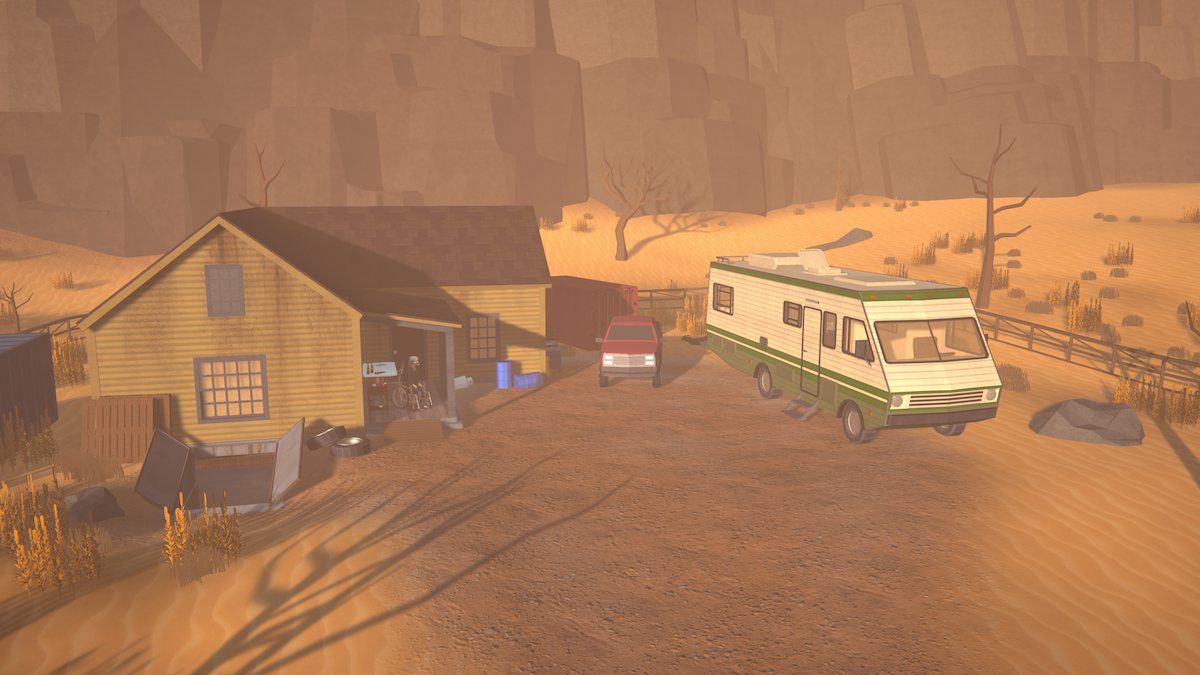









Published: Jul 22, 2024 05:16 pm