Exploring the map in Sons of the Forest is essential and an important part of the game. When you start playing, you’ll notice there are several icons in your GPS with different colors: purple, white, and green.
Each of the colors will lead the players to items, caves, and important areas of the story, but the game doesn’t explain what each of them mean. Here we’ll explain what to expect when going to the green dots.
Green dot map icons meaning in Sons of the Forest
The green dots in Sons of the Forest will lead to different types of locations that are important to the progression of the story. They can be caves, tunnels, cannibal camps, and other secret places of the island.
Since they are connected to the storyline, you’ll also encounter different and new items, weapons, and armor that can only be found in the locations marked with the green dots.
Related: How to find all Team B members in Sons of the Forest
We recommend focusing in the green dots of the left side of the map first, since you might struggle going to the other marks before time and some may also require specific items to complete, such as keycards and a shovel to dig up a pile of dirt.
Prepare yourself before going into any of the green dots’ locations as they will be crawling with enemies. Pack up with food, medicine, and weapons to face more challenging enemies than the ones you find roaming the forest.



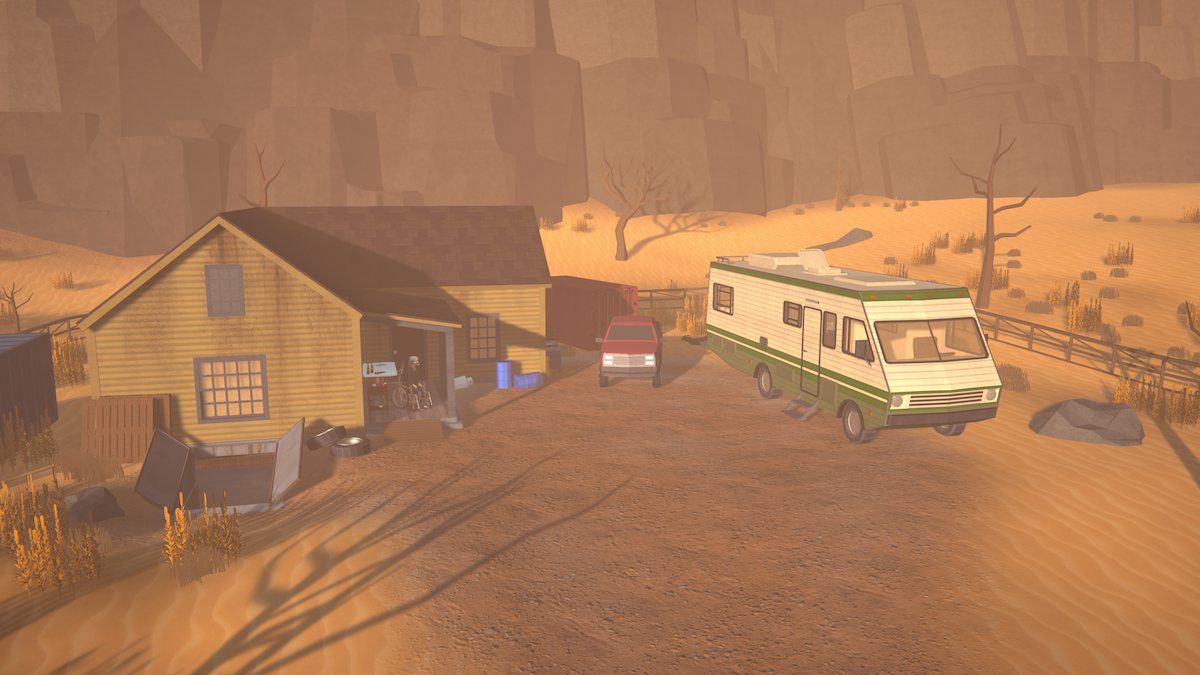








Published: Mar 9, 2023 02:39 pm