EA FC 24 is trying to bring fresh content to the table after Electronic Arts parted ways with the FIFA license. The developers have expanded the commentator roster as part of this new package, so players can enjoy a larger variety of play-by-play calls, color commentary, and memorable catchphrases during their gameplay.
Commentary is more essential to the matchday experience than we probably realize. EA FC 24 players were reminded of this when an immersion-breaking bug disabled the commentary that brings life to the game. If your commentary in EA FC 24 is working correctly, or if you used one of our fixes to sort the problem out, then you’ll be able to hear one of these seasoned veterans commentating over your gameplay.
Who are the commentators in EA FC 24?
EA FC 24 comes with two pairs of English commentators. One of them will be familiar to FIFA 23 players as Derek Rae and Stewart Robson make a return for the first entry in the EA Sports FC series. Joining them at the commentary desk are newcomers Guy Mowbray and Sue Smith, though their input is limited to the Kick Off Classic Match and Ultimate Team modes.
How to change commentators in EA FC 24
If you have a preferred commentary duo in EA FC 24, you can switch to it from the game settings in the main menu.
- Open the Customize menu.
- Go to Settings.
- Open Game Settings.
- Navigate to the Audio tab.
- Scroll down to Commentary Team and choose your preferred setting.
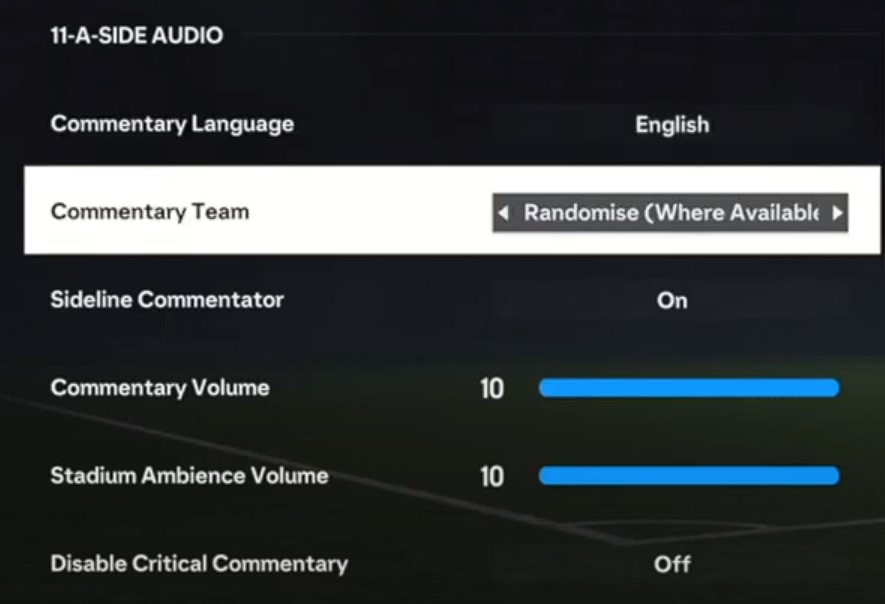
How to change commentary language in EA FC 24
You can customize all sorts of audio settings from this menu, including commentary language, which will give you a whole different set of commentators based on your chosen region. The option to change commentary language is located right above the Commentary Team setting. Keep in mind that the Commentary Language option may not be available in certain regions.
Even if the option is available, you may need to download the language pack first before you can apply it. Thankfully, you can easily do this from the Audio menu. Simply press the Download Commentary Language button while hovering over your language of choice in the Commentary Language setting.
You can see the button to Download Commentary Language at the bottom of your screen. Press OK when you’re asked to confirm, and you’ll have that commentary language available as soon as the download completes.










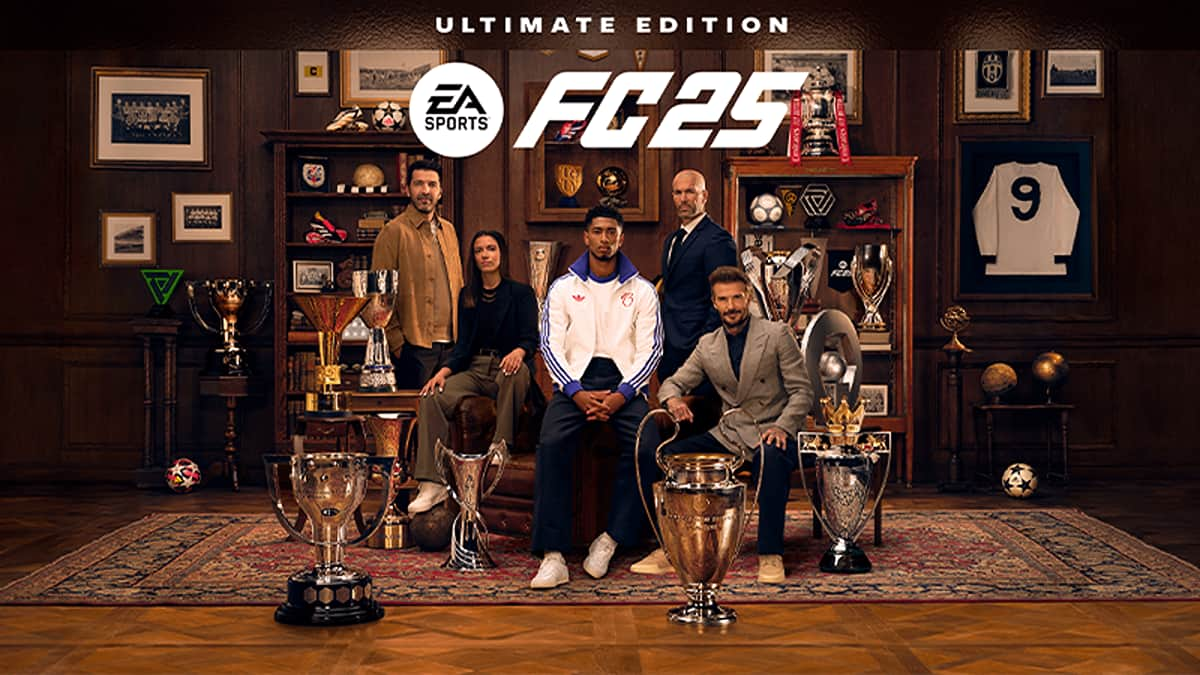

Published: Sep 23, 2023 08:56 am