In Armored Core 6, every decision you make could either win or lose you a battle. Choosing to reload your weapon manually could be the difference maker you need if you find yourself unprepared for specific situations during a story mission.
While the game will automatically reload your weapons for you in AC6, this isn’t always the best move when fighting. It can also be tricky when you’re just entering a fight but you realize your weapons have nearly no ammo left. This will put you at an immediate disadvantage since you’ll need to reload soon after entering the fight.
Manually reload your weapons in Armored Core 6
Luckily, the process of reloading your guns in AC6 is as simple as any other button combination in the game. All you need to do is hit Triangle/Y on controller and then the button of the particular weapon you want to reload.
So, for example, if you want to reload your right arm weapon specifically, then you would hit Triangle/Y + R2/RT.
Related: Armored Core 6: How to increase EN Load in AC6
Here is a list of all of the possible combinations to reload each of your weapons:
- Triangle/Y + R2/RT – Reload Right Arm
- Triangle/Y + R1/RB – Reload Right Shoulder
- Triangle/Y + L2/LT – Reload Left Arm
- Triangle/Y + L1/LB – Reload Left Shoulder
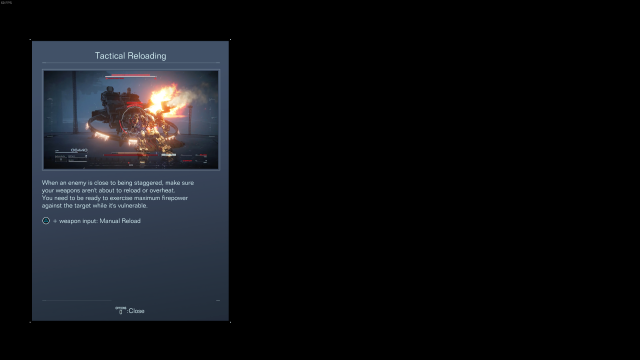
On mouse and keyboard, going into the controls settings in AC6 reveals that “F” is the default key assigned to the manual reload. Of course, if you have changed your keybinds, then this will be different for you. The manual reload keybind will be labeled as the “Access” keybind in the settings, so whatever that button is for you is what you need to press.
Manually reloading is a niche mechanic in AC6, but one that you should take advantage of when the situation calls for it.








Published: Aug 28, 2023 11:06 am