Modern Warfare 3 lets players change their loading screen while they load in or out of a multiplayer match. The process is fairly simple but can be easy to miss in the settings.
We are far removed from the days of creating custom emblems in Call of Duty, but there are still plenty of customization options in MW3 and Warzone these days. Players have plenty of unique weapons and vehicle camos to choose from, which are earned from challenges or events or purchased in the store.
Additionally, users can equip special calling cards or emblems or even create a special clan tag so everyone in the lobby knows they are playing with a group of friends. There is even a purchasable bundle that features classic music from the MW2 (2009). However, some players didn’t know they could also change their loading screen.
How to change loading screen in Modern Warfare 3

Here is a simple step-by-step guide on how to change the loading screen in multiplayer.
- After loading into the CoD HQ, select multiplayer.
- Scroll over to the Customize tab.
- Select Loading Screen.
- Choose from any loading screens you have unlocked to make the change.
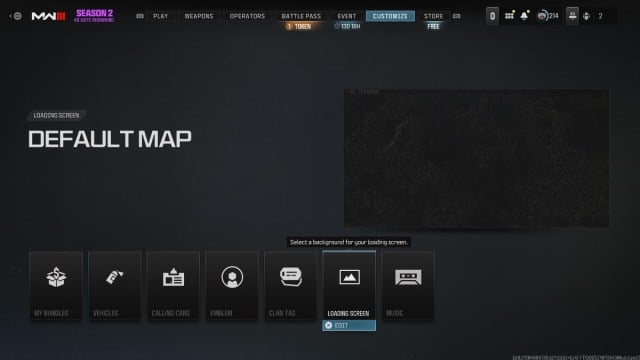
Players can randomize the loading screen from all the options they have unlocked or choose 10 favorites and have the game cycle those selections while waiting or leaving a multiplayer match. To make a loading screen a favorite, players need to press triangle on PlayStation or Y on Xbox on the screens they want.
For locked loading screens, MW3 will redirect players to the specific bundle so they can add it to their collection. There are also free loading screens that will appear locked and can be acquired by completing daily and weekly challenges.
The best way to stay up to date on new MW3 and Warzone loading screens is to monitor the Event tab, which is routinely updated with new challenges and rewards.



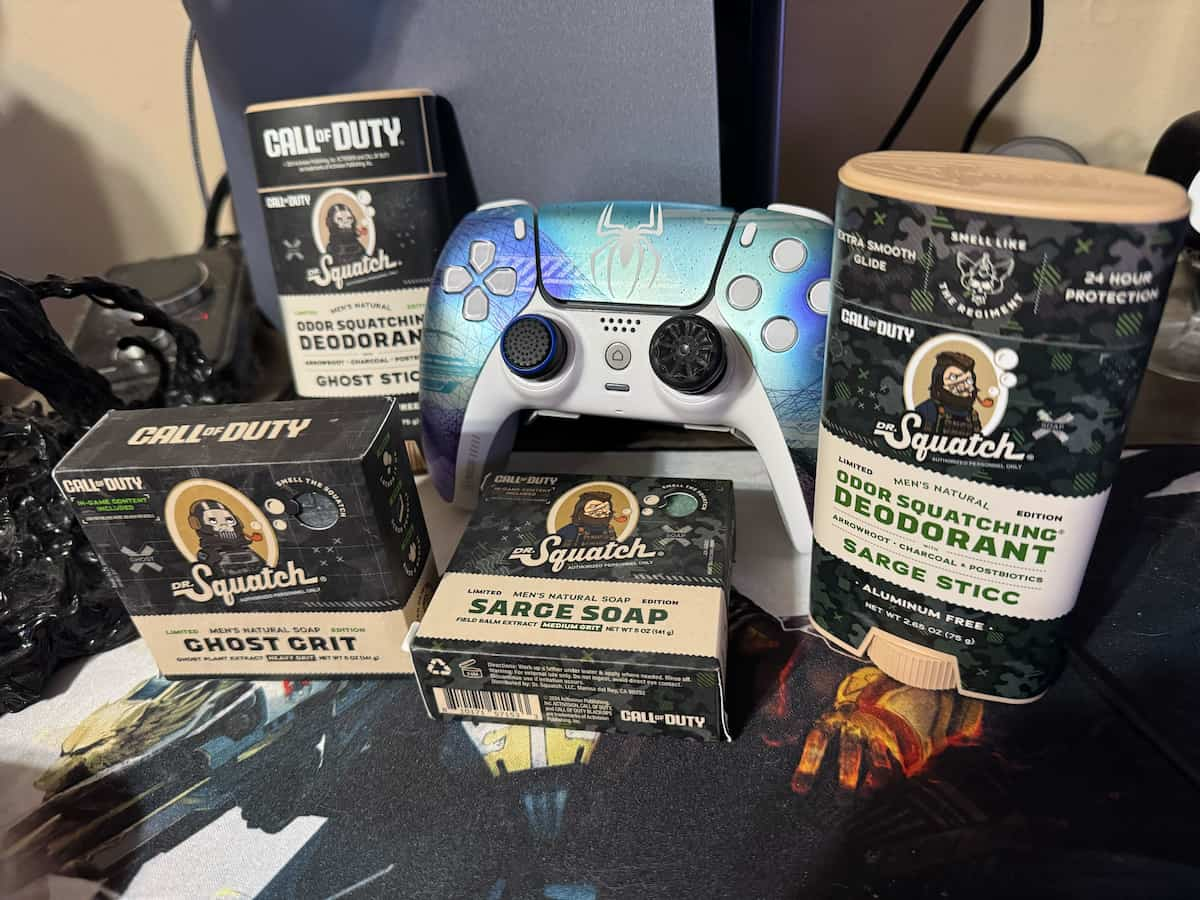








Published: Feb 14, 2024 06:31 pm