The College Football 25 experience gets even deeper tonight with the addition of Team Builder, a hugely customizable experience that lets players build their own school from scratch.
Team Builder utilizes a website full of creation tools to customize a school’s name, uniform, stadium, and more to personalize the Dynasty experience ten-fold. It’s a hotly anticipated feature, and it’s coming before the game’s full launch.
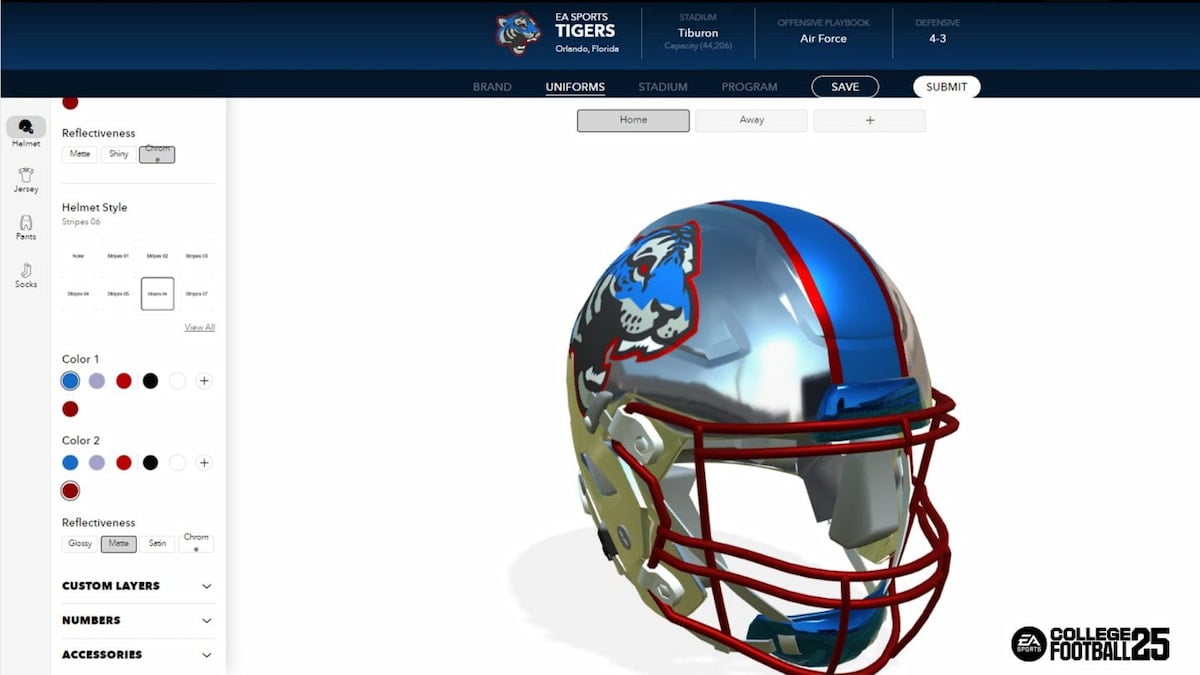
“Our approach to Team Builder centered around three core pillars,” EA said. “First it was about creating a Deep Creation Suite where our players felt a strong sense of ownership and were empowered to create and customize their schools more than ever before. Our second pillar was Discover & Share, which was about making it easy to discover great content and content creators, as well as providing the ability to share your creations with others. Finally, our third pillar was about Elevating Creators where we wanted to celebrate creators for their creative accomplishments.”
All of these pillars can be found online once the website goes live, and that’s where all of the creation will be done. Players can then import their creations into CFB 25 and begin grinding out a Dynasty Mode with their own custom squads.
The logo editor, uniform editor, stadium maker, and all of the Team Builder’s features have been improved for further customization. Even the team’s uniform maker, like Nike or Under Armour, can be chosen to help deepen the experience.
In total, teams can have up to five helmets, five jerseys, five pants, and five socks for a total of 625 total uniform combinations once they’re in the game. Basically, it’s a sports sim game fan’s wildest dream come true.
For all the info on team builder, check out the CFB 25 website for more, and get ready for the Team Builder page to go live.






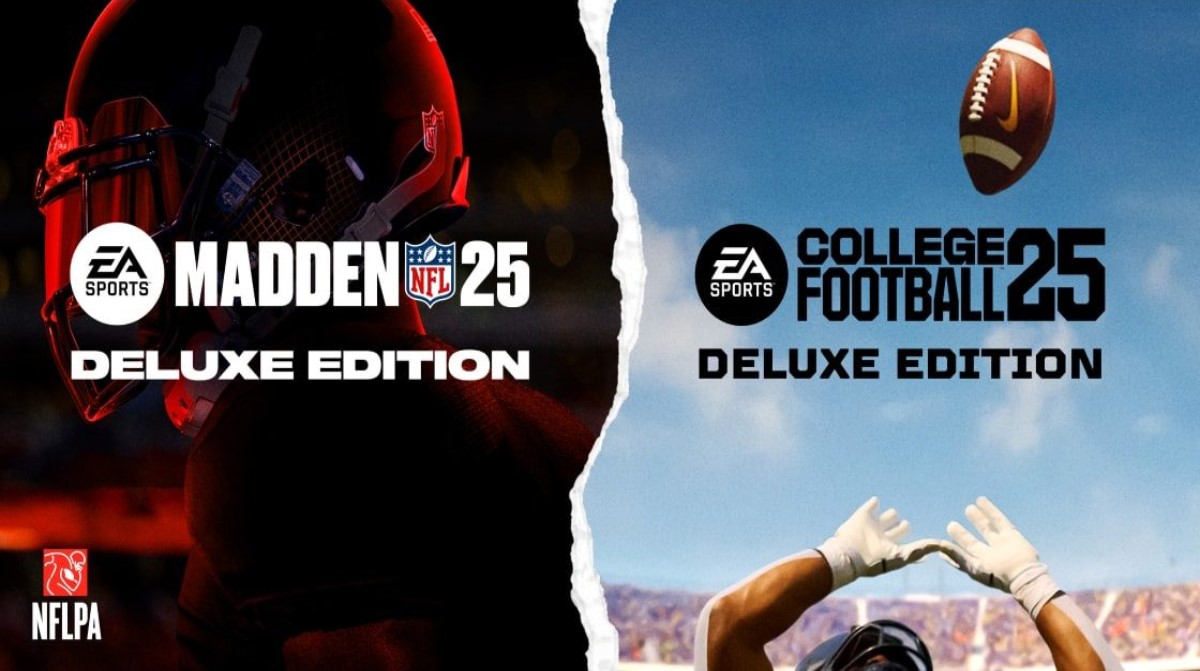



Published: Jul 18, 2024 01:01 pm