Successful bunny hopping in CS:GO was the quintessential sign that someone knew their movement, and in CS2, it’s no different. Learning how to bunny hop in CS2 won’t be too difficult to do, but mastering it consistently is a whole other challenge.
Players who’ve been around the block in Counter-Strike have likely seen someone b-hopping in their matchmaking games. It’s useful to spend the majority of warmup sessions practicing your b-hops from one area to another.
Table of contents
How to bhop in CS2, a guide
How to bhop in CS2
- Start moving forward.
- Press the jump button to begin your first hop.
- Press a directional movement key while you’re in the air (A or D).
- Move your mouse in the same direction.
- If you press A, move your mouse to the left. If you press D, move your mouse to the right.
- Press on jump one more time, just before you land.
- Repeat the third step with the opposing button.
- If used A in the third step, use D this time and vice versa.
- Move your mouse in the same direction as the directional key of your choice.
The key is timing that second jump press just as you’re landing, and as you’re moving at a faster speed each time, it isn’t as simple as memorizing an exact pattern. It takes timing and practice, so build up your speed and repeat the process from the beginning each time.
What is bunny hopping in CS2?
Bunny hopping was the only way to move around efficiently in the early days of Counter-Strike, but Valve introduced many changes to keep players’ feet on the ground over the years. Bunny hopping refers to the act of jumping again at the very moment you hit the ground. If you time your following jump right, you’ll propel forward with extra momentum. Land a couple of hops in a row and you’ll find that you’ll beat out anyone who is running with their knife out.
Though it sounds simple, bunny hopping skills develop over time with practice. Tick rate, the frequency a server updates what players see, plays a big part when mastering bunny hopping. Joining a server with a different tick rate than you’re used to can catch you off guard, hindering your bunny-hopping skills.
Because of those variations in tick rate, practicing how to bunny hop in CS2 won’t be as easy as joining a single match and spamming the technique. You’ll have to learn the variations in how each game will behave, so that’s why it can be helpful to warm up your bunny hops at the start of a match rather than waiting until you need them.
Why should I learn to bunny hop in CS2?
If the idea of bouncing from one side of the map to the other doesn’t tickle your fancy, learning to bunny hop in CS2 can be the difference between winning and losing a round. You’ll be able to navigate the various jumps spotted around each map that require speed, and you’ll be able to rotate in the blink of an eye.
Not only will you move faster, but if you continue to spice up your movement, you’ll be able to evade enemies easier. Sprinting into a smoke cloud to escape is a heck of a lot easier once you’ve built up enough momentum to thrust you out the other side. The fact that you can change direction quickly in the air means you’ll be significantly harder to hit.
Counter-Strike is a game about feeling, and if you’re hitting your b-hops, you’re likely in the zone. Learning to b-hop helps you understand movement in CS2, so it’s worth the effort.
Changing your binds for bunny hopping in CS2
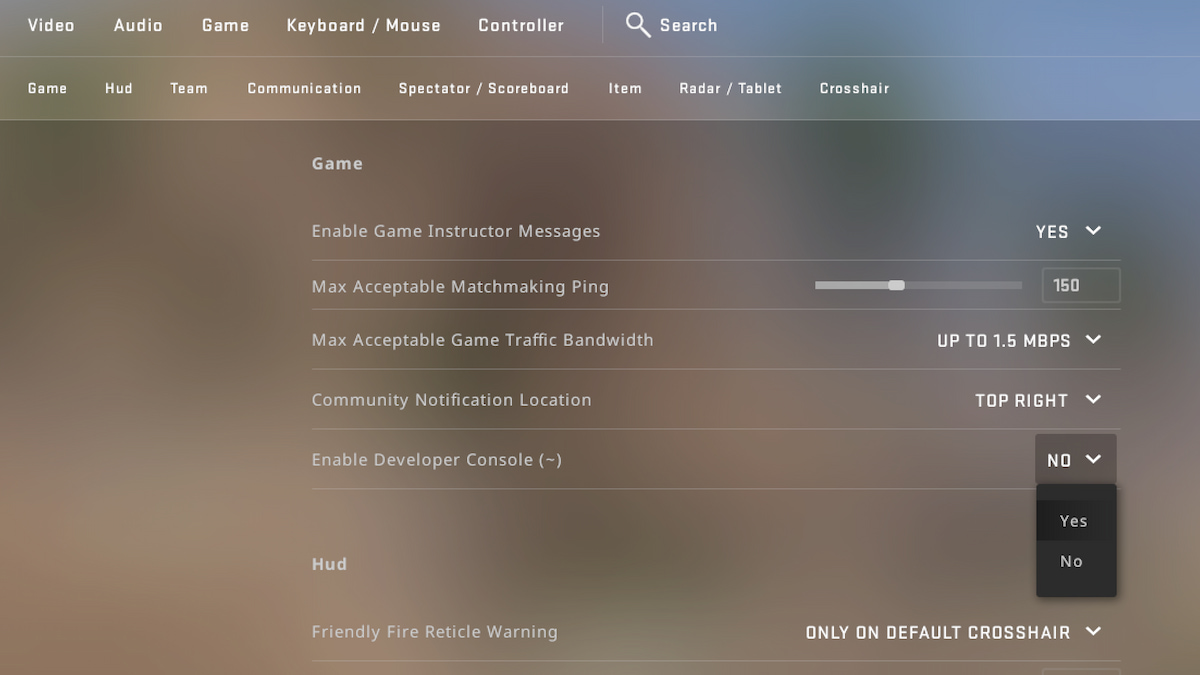
Binding things like scroll-wheel up and down can be great for mastering bunny hopping in CS2. This will require you to hack into the mainframe and change some settings. Using your spacebar will work, it’s just easier to scroll indefinitely as you’re landing than to try and time your inputs.
To change your jump bind in CS2:
- Enable the developer console in CS2 by going to settings.
- Click the magnifying glass and type in “console.”
- The first setting that appears will ask if you want to enable the developer console (~).
- Change it to “Yes.”
Then you’ll need to copy these commands into your console:
- bind mwheeldown +jump;bind space +jump
- bind mwheelup +jump;bind space +jump
- bind “mwheeldown” +jump; bind “mwheelup” +jump; bind “space” +jump
The one problem with this is sometimes your mouse can register a jump accidentally. This was a massive issue in CS:GO, and even I fell victim to random mouse wheel jumps. If this keeps happening, try to master bunny hopping with your spacebar instead—it can be done.
Track your process
Learning how to bunny hop in CS2 is essential. After you’ve bound your jump to your mouse wheel up or down, or both, you’ll have to hop in a server and practice.
Once you’re in a server you’ll have to use these commands to see how you’re traveling.
- sv_cheats true
- cl_showpos 1
Turning on cheats will allow you to use the show_pos command. Once you’ve typed both of these into your console, you’ll be able to see lots of data on the top left of your screen.
You’ll be able to see several lines on your screen, but the one you want to focus on is “vel.” This stands for velocity and will be the main thing to watch.
Your speed can only go up to 250 vel when you’re running with your knife out. This occurs when you’re going in any direction.
In the video above, you can see small jumps with a b-hop in the middle. The smaller ones are not considered bunny hopping, but the long stride in the middle is.
When you’re jumping and strafing in mid-air you can see your vel go higher than 250. This is what you want to achieve once you’ve landed after your second jump.
Add a little strafe into the mix
Strafing is a must-have element of bunny hopping to break the speed barrier. Angular movements are what we’re looking for to add strafe, and you can accomplish this by synchronizing your left and right movements with your camera.
You’ll need to look slightly towards where you’re strafing, and this has to be a small glance since you’ll also need to look the other way to complete the strafe. It’s more of a constant left and right, which gets easier with practice.
Overall, bunny hopping can be one of the most useful tricks to master in CS2, but it can also be frustrating if you can’t get it right. Continued practice will improve your ability to b-hop efficiently, and once you figure it out, you’ll thank yourself for perfecting it.









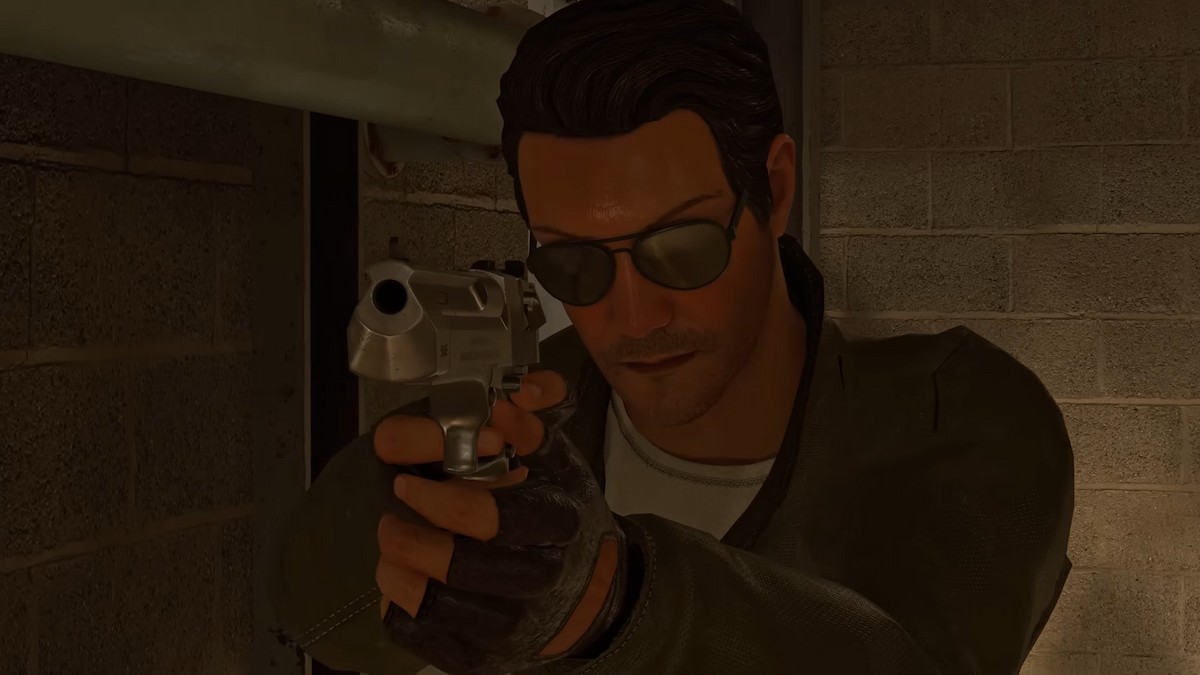
Published: Jan 14, 2025 12:57 pm