If you’re trying to hone your abilities in CS2 before you jump into a game against real players, you might want to jump into a game with bots, where you can adjust the difficulty for your comfort and skill level.
Like most games, CS2‘s bots range in difficulty for those who are just starting out, for people who need an extra challenge, or for more experienced players who are trying to outdo some of the toughest opponents next to real players. You can only play against bots in practice matches, but once you’ve mastered most of these difficulties, you should have a decent feel for the game and its combat.
For any players who are jumping into CS2‘s practice mode, there are only a few ways to change the bot difficulty level.
Changing CS2 bot difficulty
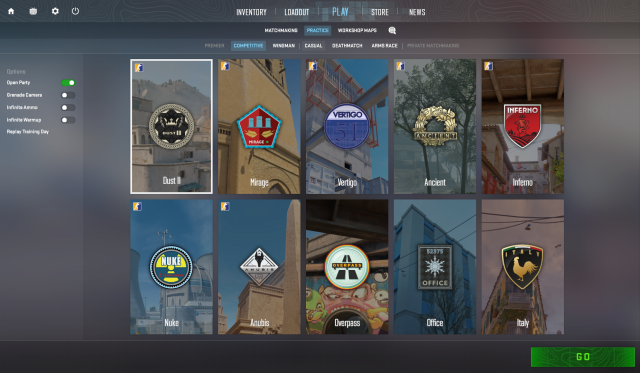
To change the bot difficulty in CS2, you’ll need to start up a game in Practice mode and load in with your bot teammates and opponents. Once you’ve loaded in, open up the game’s console and type in “bot_difficulty” followed by a number from zero to five, like: “bot_difficulty 3.”
There are six different difficulties for the bots in CS2, and they all provide rising challenge levels for players who are testing themselves before jumping into an actual game. At level zero, the bots don’t even shoot back at the enemy player, but as you continue to ramp up in difficulty, their ability to aim, shoot, strafe, and use utility will all increase.
How to fix unchanging bot difficulty in CS2
If you feel like the bots are not changing in difficulty in CS2, you’ll need to kick all of the bots in the current game, change the difficulty, and re-add new bots to your lobby. This is done in a few easy steps:
- Open your console.
- Enter bot_kick in the console.
- Enter bot_difficulty with the desired level.
- Type “bot_add ct” or “bot_add t” to repopulate the teams until they are equal.
This should fix the bots so they are set at the desired difficulty, but if they aren’t working, you might want to restart your game and try again.









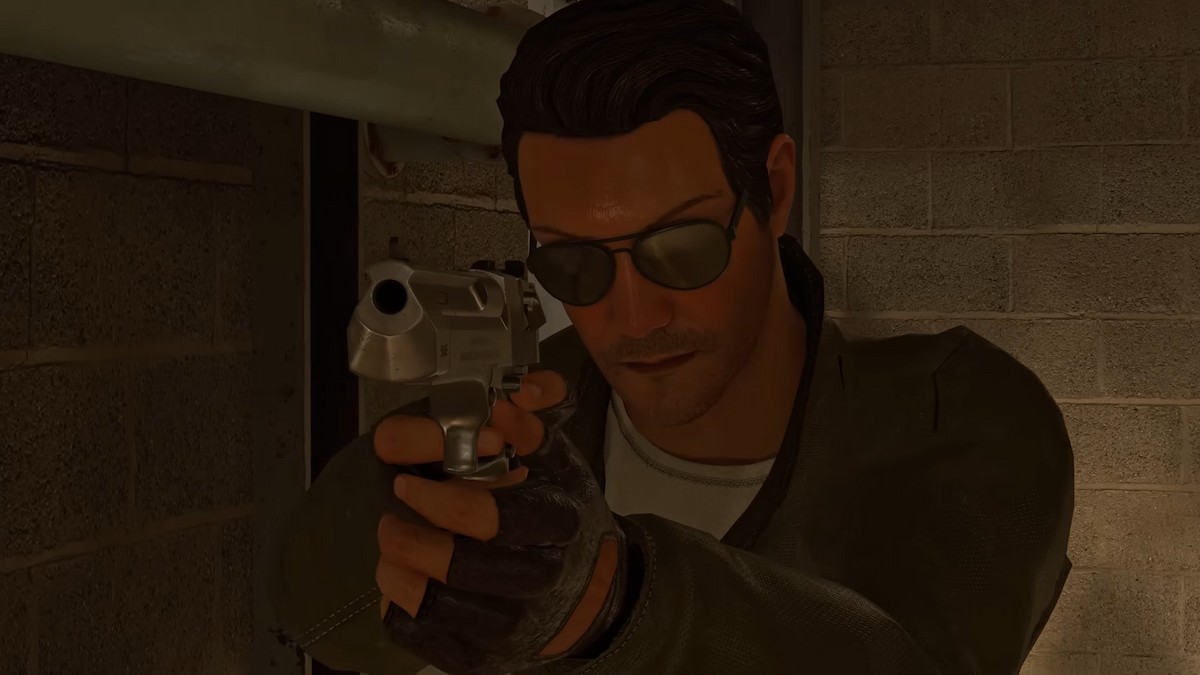

Published: Apr 27, 2024 11:35 am