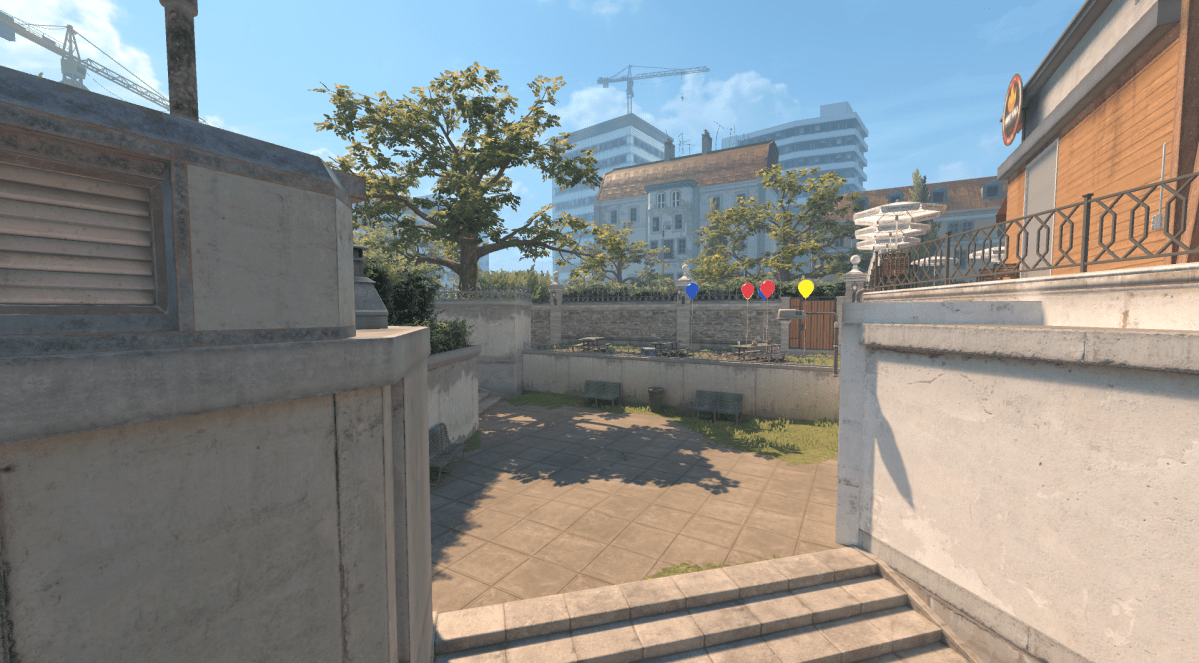The fast-forward option is a crucial feature for watching your CS2 replays, but as with a lot of things in the game, it’s not easy to find it.
The CS2 demos or replays, call it the way you prefer, have been fully back since the beginning of November and a lot of players are still learning how to make full use of the system. While the fast-forward buttons aren’t everything, it’s a time-saving feature that everyone should know how to use.
Here’s how to fast-forward your CS2 replays.
How to fast-forward in CS2 replay?
To use the fast-forward feature in your CS2‘s replays, you’ll need to do one thing first and this is the part where most new players get lost. The replay controls are hidden by default and you must activate them by following one of these options:
- Open the developer’s console and type ‘demoui’ to open up the replay controls.
- Press Shift + F2 to open up the replay controls.
After the CS2 replay controls have popped up on your screen, you’ll find the fast-forward buttons located on the right Previous/Next round buttons. Then, all you need to do is select the speed you want to watch your replay. You can watch CS2 replays in 0.25x, 0.5x, 1x, 2x, 4x, or 8x.
Players often watch a replay fast when they just want to check something that happened in the middle or the end of the round as you can’t pay attention to what is going on if you watch the whole replay faster.
What can you do besides using fast-forward in CS2 replays?
After you activate the replay controls in CS2, you can also pause the replay, advance or go back 15 seconds, and skip or advance rounds entirely.
Are replays recorded automatically in CS2?
Yes, CS2 will automatically record all of your Competitive or Premier matches just like it was in CS:GO.
This feature was temporarily disabled for five weeks after CS2 launched, but, thankfully, it’s now back.