Stewie2K is one of North America’s most well-known Counter-Strike and VALORANT players.
The 25-year-old cemented himself as one of the five North American players to come back against FaZe Clan in the final of the ELEAGUE Boston CS:GO Major 2018. It’s the only CS:GO Major won by a North American squad.
After months of ups and downs, Stewie2K retired from Counter-Strike and transferred to VALORANT in July 2022 to become a full-time content creator. But when CS2 was announced on March 22, the American shared that he was “ready to grind” again. On March 29, he joined Legacy on loan, marking his official return to professional action.
Stewie2K’s crosshair settings in CS2
Copy and paste the following text into your console and press enter to activate Stewie2K’s crosshair settings. Here’s how to open the console in CS2.
| Settings | Value |
| Crosshair Code | CSGO-Oi38Z-qyYYO-iv9Pn-GjwrN-eaiGH |
| Style | Classic Static |
| Thickness | Zero |
| Follow Recoil | No |
| Dot | No |
| Length | 2.5 |
| Gap | -2 |
| Outline | No |
| Color | Green |
| Red | 255 |
| Green | 255 |
| Blue | 255 |
| Alpha | Yes |
| Alpha Value | 255 |
| T Style | No |
| Deployed Weapon Gap | No |
| Sniper Width | Zero |

Stewie2K’s settings in CS2
| Resolution | 1024×768 |
| Texture Quality | 4:3 |
| Scaling Mode | Stretched |
Stewie2K’s mouse settings in CS2
Here are Stewie2K’s mouse settings in CS2.
| DPI | 400 |
| Sensitivity | 2.2 |
| eDPI | 880 |
| Hz | 1000 |
| Zoom Sensitivity | 1.1 |
| Windows Sensitivity | Six |
Stewie2K’s video settings in CS2
Here are Stewie2K’s video settings in CS2.
| Color Mode | Computer Monitor |
| Brightness | 107 percent |
| Display Mode | Fullscreen |
| Boost Player Contrast | Enabled |
| Wait for Vertical Sync | Disabled |
| Multisampling Anti-Aliasing Mode | 2x MSAA |
| Global Shadow Quality | Very High |
| Model/Texture Detail | High |
| Texture Filtering Mode | Anisotropic 4x |
| Shader Detail | High |
| Particle Detail | Very High |
| Ambient Occlusion | Medium |
| High Dynamic Range | Quality |
| FidelityFX Super Resolution | Disabled (Highest Quality) |
| NVIDIA Reflex Low Latency | Disabled |
Stewie2K’s Viewmodel in CS2
- viewmodel_fov 68; viewmodel_offset_x 2; viewmodel_offset_y 1; viewmodel_offset_z -1.5; viewmodel_presetpos 0; cl_usenewbob false;
If you’re looking for another CS2 star to borrow settings from, check out players like s1mple, ZywOo, or NiKo.









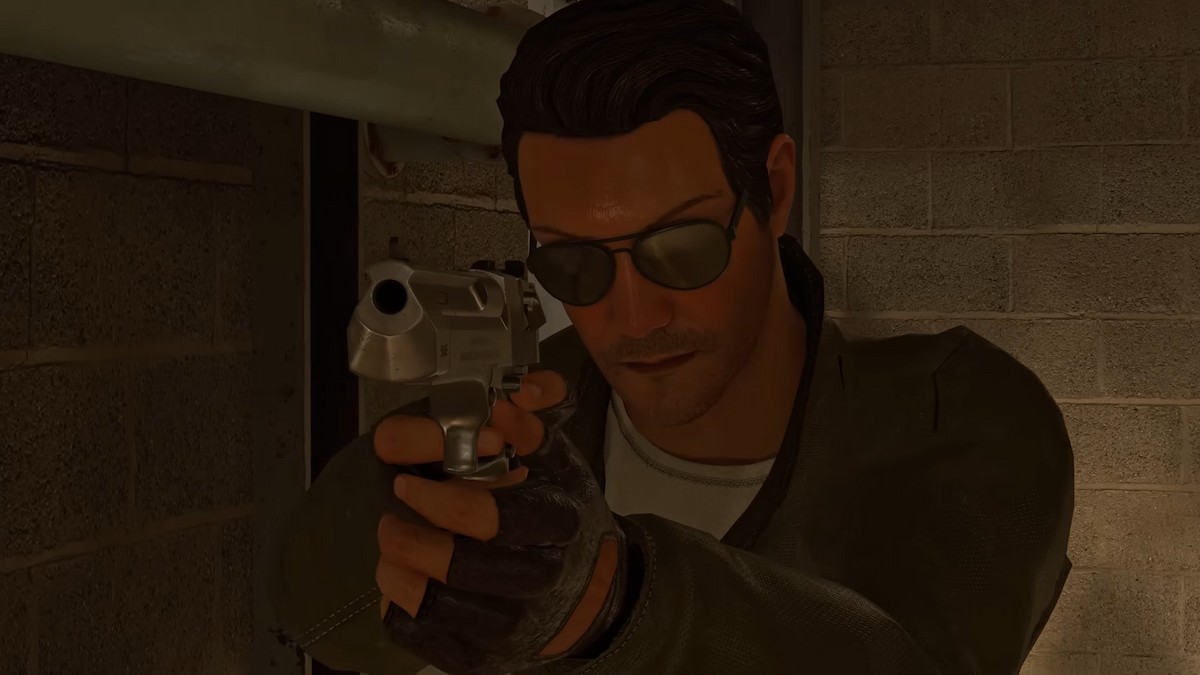


Published: Apr 4, 2024 09:00 am