Bob in Counter-Strike gives the game a more realistic feel by shaking your gun when moving. While some players appreciate the added realism, others find it distracting, so many turned it off in CS:GO and they’re now wondering whether they can use the bob command in CS2.
Turning off bob (weapon sway) has been an option for as long as any Counter-Strike fan remembers, but CS2 lacked this control after release. Players spent months adjusting to the new bob settings; then Valve finally added a toggle.
What is the weapon bob command in CS2?

The weapon bob command in CS2 is cl_usenewbob and here’s how you can use it:
- Press the ~ key (next to the Esc key) to open the console in CS2.
- Type “cl_usenewbob 0” to turn off the new bob in CS2.
- To enable the new bob in CS2, open the console and type “cl_usenewbob 1.”
Can you turn off bob in CS2?

Yes, you can partially turn off bob in CS2. While there’s no option to completely remove the animation, you turn the new bob by using the “cl_usenewbob 0” command. When you use this command, you’ll reduce bobbing in CS2.
Some professional CS2 players choose to turn off bob to reduce distraction and improve their aim in the process. While it can introduce a slight element of visual noise, I believe it adds a layer of realism that enhances my experience. After countless hours playing CS2 with bob enabled, I’ve grown accustomed to it and don’t find it distracting.
Ultimately, the decision to turn it off comes down to preference and how it affects each player’s performance, so experiment with this setting before making a final decision.









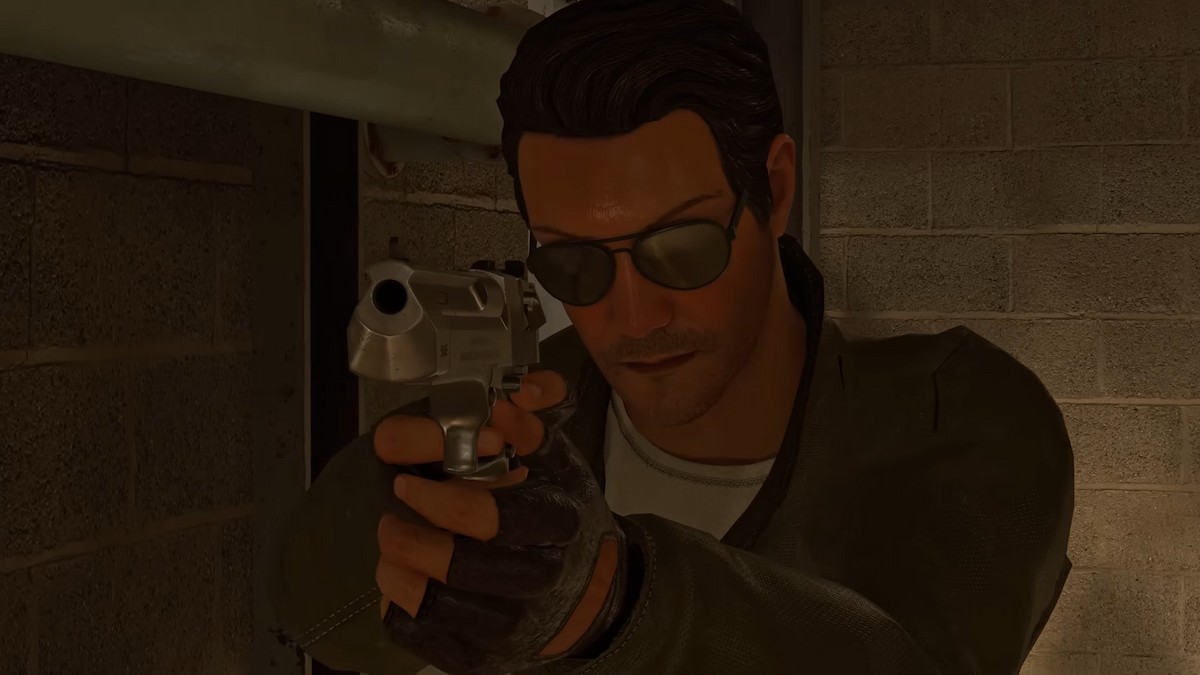

Published: Apr 28, 2024 09:37 pm