Excitement for Cyberpunk 2077 has reached a high not seen since before launch, but a REDScript compilation failure error is blocking players who use mods from sating their excitement with a return to Night City.
If you’re one of the players being met with the REDScript compilation failure error, then we’ve got some solutions for you to try.
What is the REDScript compilation failure error?
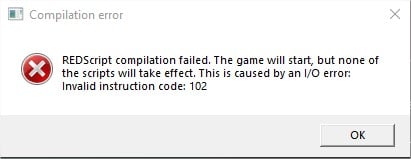
REDScript is an open-source script compiler that integrates with Cyberpunk 2077 and can be used to add or replace game scripts for modding. It is a pre-requisite mod to install before installing or adding any additional mods. But a few users claim they’ve been getting the issue after installing Patch 2.0 despite never using mods.
Potential solutions for the REDScript compilation failure error in Cyberpunk 2077
Verify game files
No matter what platform you’re using on PC, whether it be Steam, GOG, or the Epic Games Store, a game file verification should be your first step. The “verify game files” process effectively checks the game files and should automatically redownload any missing or unverified files.
- On Steam, right-click on Cyberpunk 2077 in your library and select Properties. Then go to Installed Files and choose Verify integrity of game files.
- On GOG, right-click Cyberpunk 2077 in your library, hover over Manage Installation, and then select Verify/Repair.
- On Epic Games Store, right-click on Cyberpunk 2077 in your library and choose Manage. Then select Verify next to Verify Files.
Re-install the game entirely and uninstall mods
Sometimes, a fresh re-installation can resolve the issues if verification doesn’t work. All three platforms allow you to hold onto saved files, meaning you won’t have to start over entirely after re-installing.
The error code is more common to players who have modded the game, but it’s possible you didn’t download mods. So, a simple reinstall may fix the error.
Even though it isn’t enjoyable, you may have to delete your mods and uninstall REDscript for those using mods. Here’s how to uninstall mods and REDscript, according to its official page on Nexus Mods:
- “If you wish to uninstall redscript, you can just remove the files you downloaded (scc.exe and scripts.ini) and replace the existing ‘final.redscripts’ with the backed up ‘final.redscripts.bk’ file.”
If you still need mods and are still getting the error after a game file verification and a clean re-install, I suggest making a support ticket on the CDPR website.
While patches don’t always arise for issues or errors like this specific case, it’s smart to keep an eye on CD Project’s Twitter or blog detailing all fixes and or patches that have come or are being worked on.
So, there you have it. You now know everything you need to know about fixing the REDScript Compilation error in Cyberpunk 2077. Enjoy!






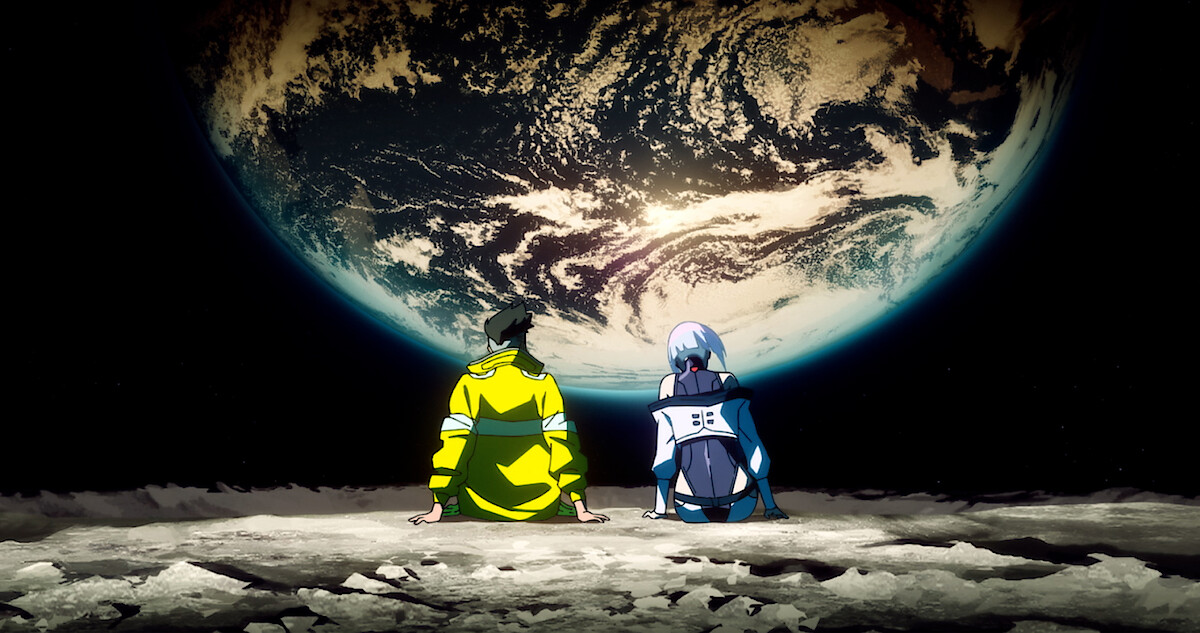






Published: Dec 18, 2023 03:39 pm