The streets of Night City are dangerous, and if you don’t know how to put away your weapon in Cyberpunk 2077, you might accidentally start trouble. This article will give you a brief guide on how to perform this action.
How to holster your gun in Cyberpunk 2077

No matter what console you’re playing the game on, there are two ways to put away your weapon in Cyberpunk 2077.
The first is to quickly double tap the button you use to swap weapons. If you’re playing on PlayStation, this will be the Triangle button. On Xbox, it’s the Y button. On PC, it’s the left Alt key. You might have to practice this a few times so you don’t accidentally swap weapons when you mean to put one away. If you do it right, you’ll see V simply put the weapon down out of sight.
You can also holster your weapon by using the weapon wheel. By holding the button you use to swap weapons, you can bring up the weapon wheel, which will put all of your weapon options on screen in front of you. You’ll see one option with an icon showing a gun crossed out with a line. Selecting this puts your gun away.






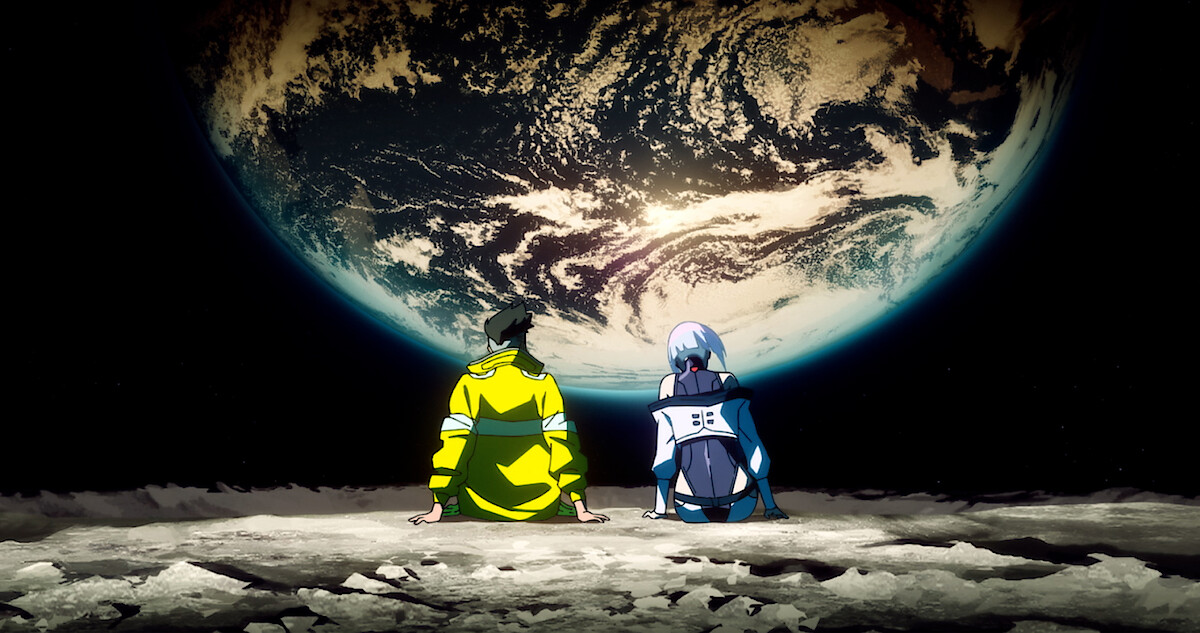





Published: Nov 4, 2023 09:57 am