Cyberpunk 2077 was famously developed for two console generations, which resulted in some interesting graphical and performance hiccups on last-generation consoles that struggled to handle such a massive, intricate game. The good part? If you own Cyberpunk 2077 on PS4, you’re entitled to a free upgrade to the PS5 version.
If you’ve just gotten your hands on a PS5 in the midst of the holiday season or you’re simply wondering how to play the best version of Cyberpunk 2077, we’ll walk you through exactly what to do to get yourself on the streets of Night City before you know it. Idris Elba awaits.
How to claim your free next-gen upgrade for Cyberpunk 2077
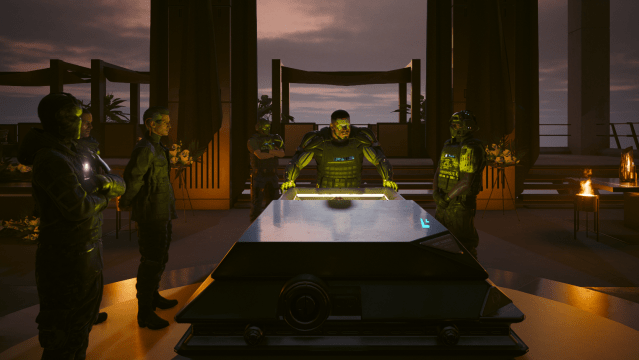
If you’re playing on PS5 with a digital copy of Cyberpunk 2077, all you have to do is navigate to your library and initiate a download of the game. Before the download process actually starts, you’ll be asked whether you want to download the PS4 or PS5 version of the game—the right answer here is the latter.
For players who own physical copies of Cyberpunk 2077, the process is much the same—simply insert your PS4 disc before initiating the download, and it all plays out similarly, with the caveat of needing to insert the disc every time you play the game. It’s also worth noting that this will only work for PS5 consoles featuring a disc drive, meaning that if you have the driveless Digital Edition of the PS5, you’re sadly out of luck and will need to purchase the digital version of the game instead.
The digital version weighs in at 56 gigabytes, although that swells to roughly 90 with the Phantom Liberty expansion installed. With Cyberpunk 2077’s development having stretched out for nearly a decade, it was left in the awkward position of straddling two console generations. The silver lining is that, just as with The Witcher 3‘s next-gen remaster, owners of the previous generation’s version can simply claim the next-generation version from their console’s store.
As for the saved data you’ve spent dozens of hours accumulating, you’ll be able to upload it to the cloud with your GOG account and redownload it for the new version of the game, all within Cyberpunk 2077 itself. Given that you’ll now have access to the literally game-changing 2.0 patch and the massive Phantom Liberty expansion, though, I’d heavily recommend creating a new character entirely to properly see all Night City has to offer—losing your old V will all seem worth it the first time you slice a goon in half with your katana, trigger haptics and all.






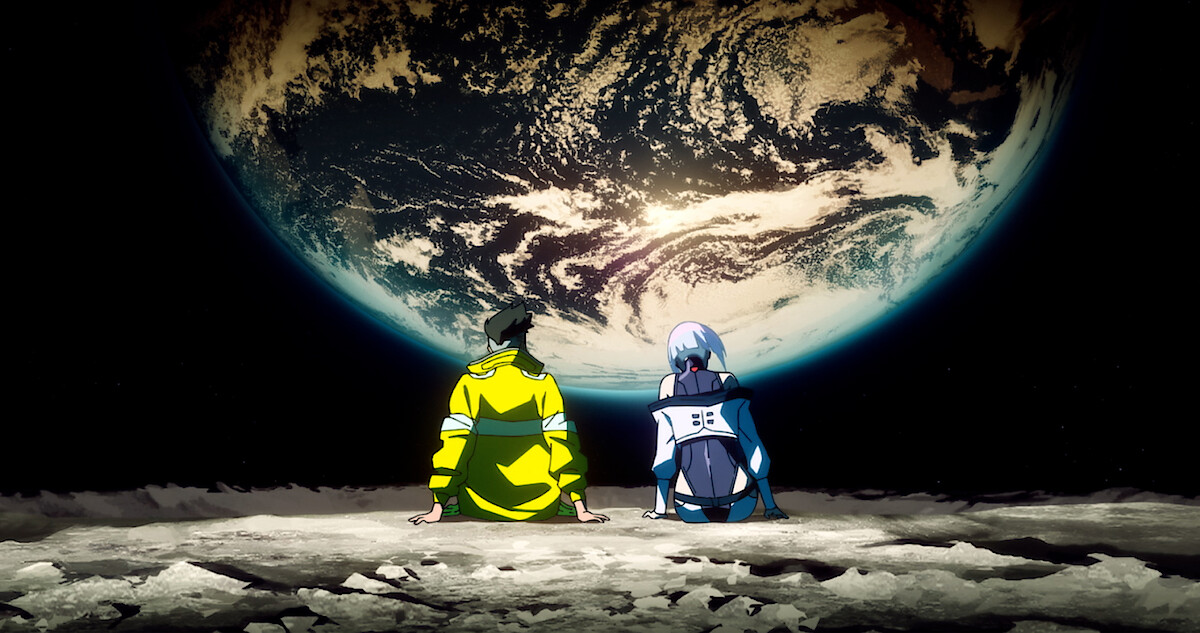





Published: Nov 26, 2023 12:02 am