Kicking characters off the platform is ten times more fun when the people controlling them are your friends. That said, the MultiVersus user interface doesn’t make adding friends and inviting them to your lobby easy.
If you already understand the basics of how MultiVersus works, equipped your favorite characters with the best perks, and farmed enough Fighter Currency, then it’s time to show off your brawling skills to your friends. While MultiVersus is cross-platform, figuring out how to invite your friends to the game can be tricky. In this guide, I’ll show you how to add and invite friends to MultiVersus.
How to add friends in MultiVersus
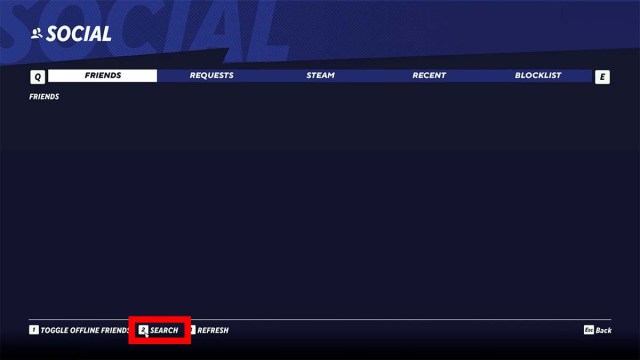
To add friends in MultiVersus, either search for their MultiVersus username, their Warner Bros Games account name, or directly for their console or launcher’s username. Here’s a breakdown of each option.
Search for their MultiVersus username
- On a PlayStation or Xbox, press L3/left toggle to open the Social menu. If on PC or mobile, look for the Social option next to your character.
- Press Square (PS), X (Xbox), 2 on PC, or tap the Search option in the bottom left corner on mobile to pull up the search bar.
- Type in your friend’s MultiVersus username. This username is displayed at the bottom of the Home screen and in large font on the Career screen.
Search for their WB Games account name
- Again, navigate to the Social menu.
- Type in the Warner Bros. Games username.
- You can check your WB Games username by logging on to the WB Games official website. Your username will be displayed at the top right of the screen.
Invite friends from your launcher or console
- Use your system’s friends list. On Steam, this menu is on the upper left corner of the screen. If you’re on PlayStation, you can press the PS button select Game Base, and then the Friends tab. on Xbox, press the Xbox button, navigate to people, then search for their Gamertag.
- Select a friend from your system’s list and invite them directly to MultiVersus without needing to add them again in the game.
How to play with friends in MultiVersus

To play with friends in MultiVersus, you invite them through the Social Menu. Here’s a step-by-step breakdown:
- Select the icon beside your character on the Home screen or press L3 on the console.
- Navigate to the friends you wish to play with and select Invite to Game to bring them to your lobby.
Keep in mind that PVP and PVE Rifts game modes have separate lobbies. You need to re-invite your friend if you switch from PVP to PVE or vice versa.












Published: May 30, 2024 04:07 am