Communication is key in Lethal Company. Ideally, you should be in sync with your crewmates, but that might be harder than expected if your microphone isn’t working.
The Lethal Company mic not working error is a tricky one because you might not even notice it until someone tells you they can’t hear you. Considering it doesn’t have an error text or a dedicated notification, players generally go through all the microphone troubleshooting methods they can think of.
My mic also stopped working in Lethal Company a couple of times during my play sessions. Luckily, my dearest crewmates noticed my awkward silence and nagged me until I could fix my mic.
How to fix your mic not working in Lethal Company

When your mic isn’t working in Lethal Company, you’ll naturally unplug and plug back your headset into your gaming device. While that’s a legit fix for loose cables and connections, most players will need to take more drastic measures to fix their mic not working in Lethal Company.
Install the latest Microsoft Visual C++ Redistributable version
An outdated Microsoft Visual C++ Redistributable version may cause your mic to stop working in Lethal Company. There have been players struggling with voice chat issues on Reddit, and most could get their microphones to work again in Lethal Company after downloading the latest supported VC++ from Microsoft.
Verify the integrity of game files
A corrupt in-game file can cause your microphone to act up in Lethal Company.
- Go to your Steam Library.
- Right-click on Lethal Company and select Properties.
- Navigate to Local Files and click on Verify Integrity of Game Files.
Turn off your antivirus or set Lethal Company as an exception
This fix may sound a bit strange, but antivirus software can cause the most unexpected errors in games. If your antivirus prevents Lethal Company access to your microphone or another essential file, your mic might not work in the game.
Try turning off your antivirus or setting Lethal Company as an exception to see if it makes a difference.
Update your audio drivers
Running the Windows update tool can also fix your mic not working in Lethal Company, downloading updated audio drivers. This can be seen as a last resort fix because most games don’t require up-to-date audio drivers anymore.



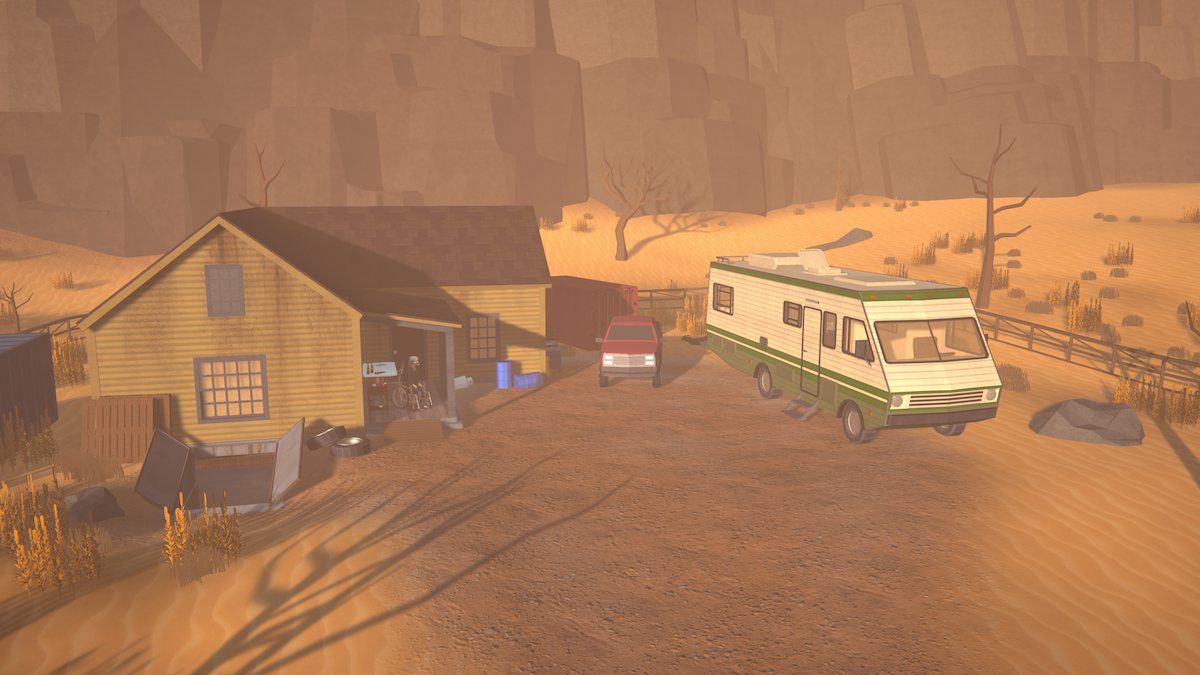









Published: Jan 11, 2024 06:08 am