As simple as it looks, Infinite Craft’s endless crafting possibilities will get you hooked in no time. That said, spending hours crafting materials with a white screen staring at you may not feel comfortable. Luckily, there’s a Dark Mode mod to fix this.
How to get Dark Mode mod for Infinite Craft
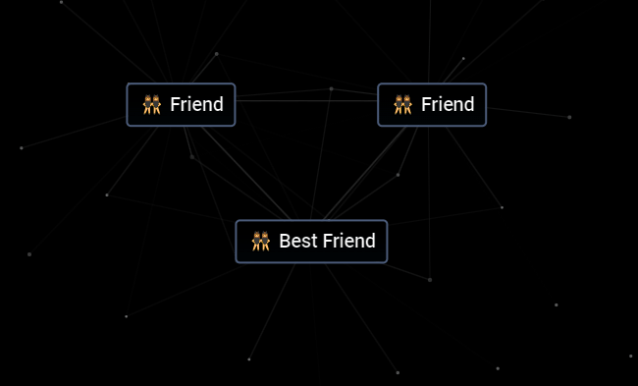
While the developer hasn’t added an official Dark Mode feature, you can download a mod that transforms Infinite Craft’s default white backdrop into a dark version, which is easier to look at when you’re up solving the mysteries at night. Created by a user named coolpx, the mod is available on the Userstyles.world platform for free. Here’s how to get and install the mod:
- Go to the download page for the Infinite Craft Dark Theme on Userstyles.world.
- Scroll down and click on the green Get Stylus button. This opens a GitHub page.
- Under the Releases section, click on the Chrome Webstore link if you’re using Chrome and the Firefox option if you’re using Firefox. You can also go to this link directly to download Stylus for Chrome.
- Once you download Stylus, go back to the download page for the Infinite Craft Dark Theme on Userstyles.world and click on the blue Install button this time. This opens a new tab displaying some .css code and a column with Stylus options.
- Click on Install style.
- Now, open Infinity Craft on your browser. Dark mode should be enabled.
If you want to switch back to Light Mode, you can delete the style from the Stylus bar. It’s a small file, so you can always reinstall it anytime. You can also click on Manage and then change it to light from the mod’s settings: just choose Light instead of None (always applied) under the Dark/Light mode preference section, as shown in the picture above.


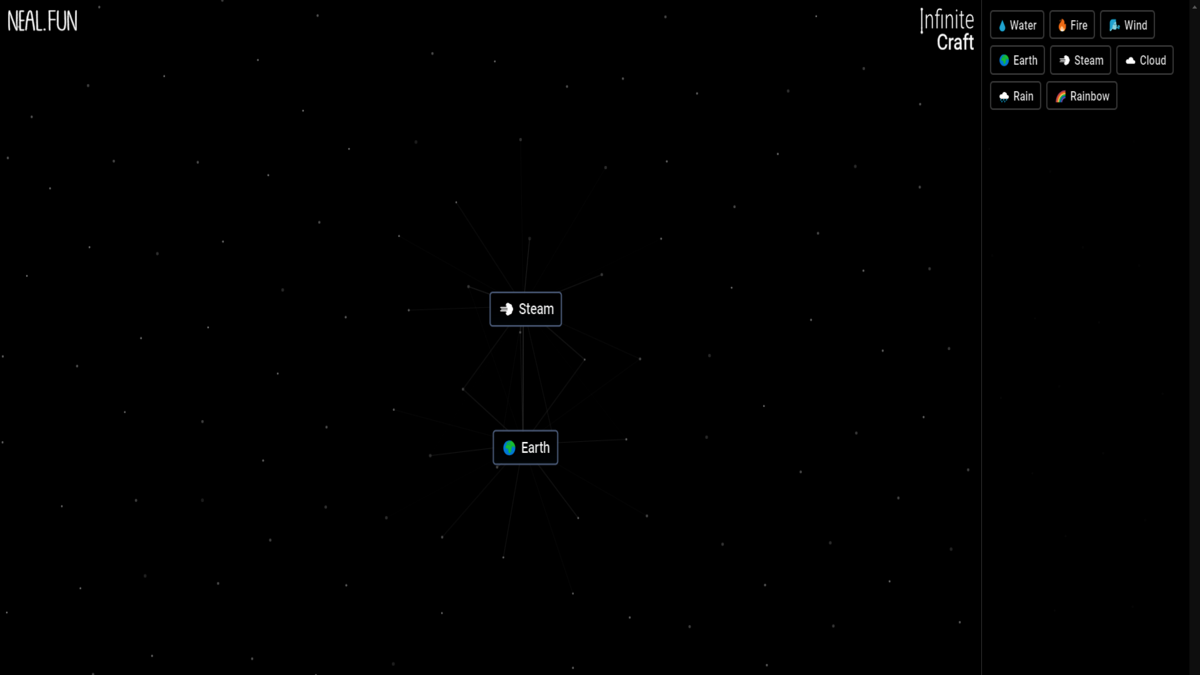
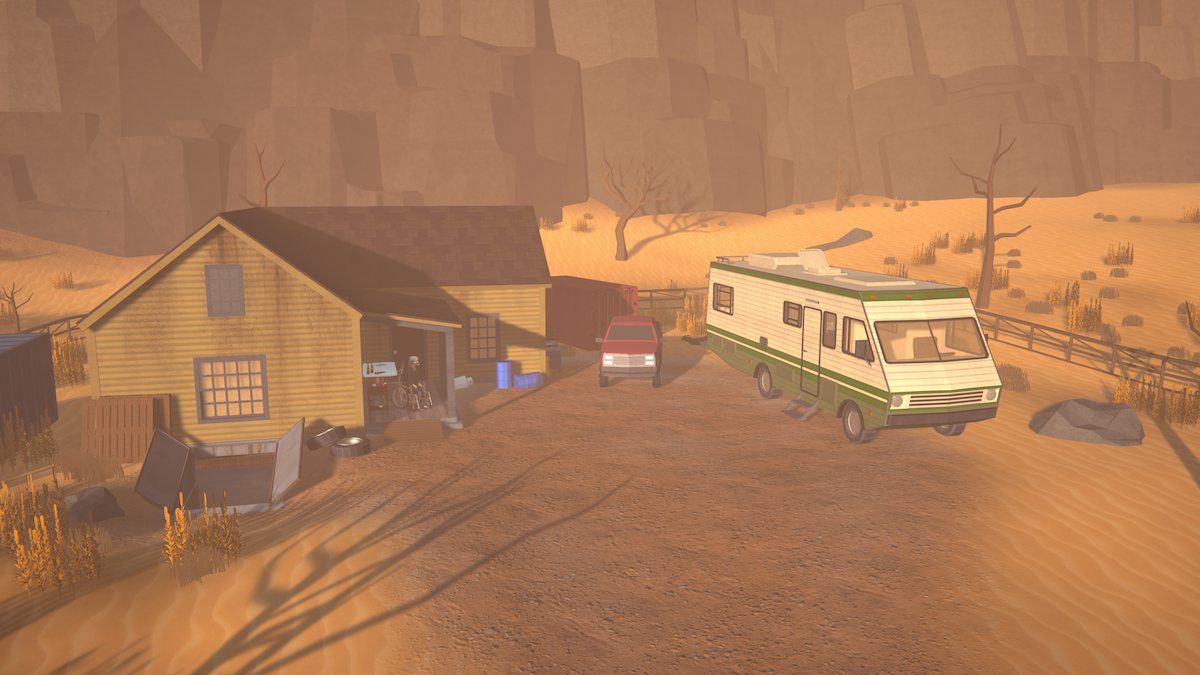








Published: Feb 17, 2024 01:55 am