Logs are informational easter eggs found in Lethal Company, offering insights into the game’s mysterious, intriguing lore. While you can pick them up from the ground on various Moons, logs aren’t readable right away, so here’s how you can collect and decipher all those life-saving entries.
How to pick up all Logs in Lethal Company?
Logs appear as tape recorders on the ground outside the facilities, and there are 12 of them spread across nine Moons so far. If you aren’t already aware, logs are entries left behind by Sigurd, a former employee of the company you’re sent to work for in Lethal Company.
Fearing that someone may corrupt or wipe the data, Sigurd encrypted his logs, narrating his not-so-pleasant experience as an employee to keep it safe for a future employee’s reference.
When you land on a Moon, look around the area to find items that resemble tape recorders. You can use your ship’s monitor to find logs near a teammate as well; they show up as small yellow rectangles on the monitor. When you find a log, press E to pick it up.
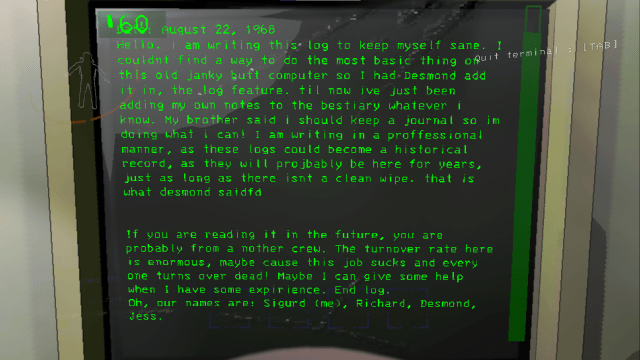
Here are the names of all the logs you can find in Lethal Company so far:
- First Log – Aug 22
- Smells here! – Aug 24
- Swing of things – Aug 27
- Golden Planet – Aug ??
- Shady – Aug 31
- Sound behind the wall – Sep 4
- Goodbye – Sep 7
- Screams – Sep 13
- Idea – Sep 19
- Nonsense – Sep 27
- Hiding – Sep 30
- Desmond – Oct 15
The First Log is available on the Moon called Experimentation, and the one called Smells Here! is available on the Moon named Assurance. You can also find a Log in the Company Building; just continue walking to the very end of the premises. Appoint someone on your team to explore outside the Facility to find any available Logs; you can help them using the ship monitor.
How to read Logs in Lethal Company?
Once you pick up a Log, you’d have to head back to the ship to decode it.
While on the ship, open up the Terminal and type “Sigurd” to bring out the Log menu. Now, type “View,” add a blank space, and after that type the name of the Log you found. For example, if you are trying to read the First Log, type “View First Log.” Press Enter and you should be able to read the entry.


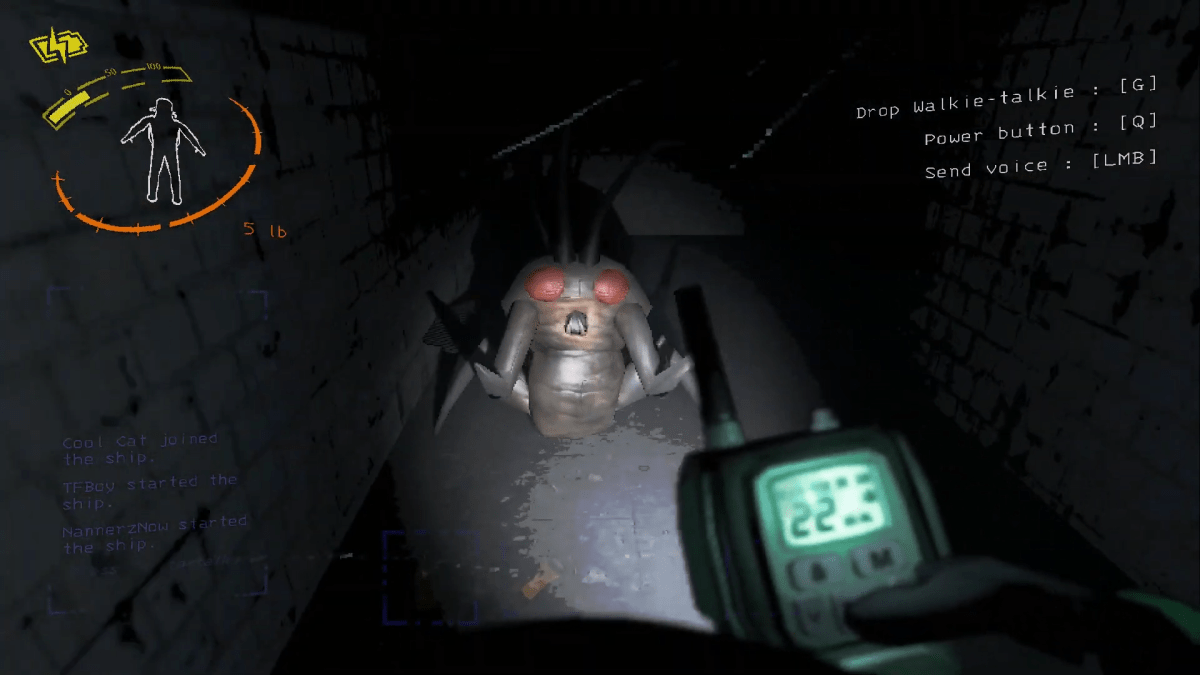
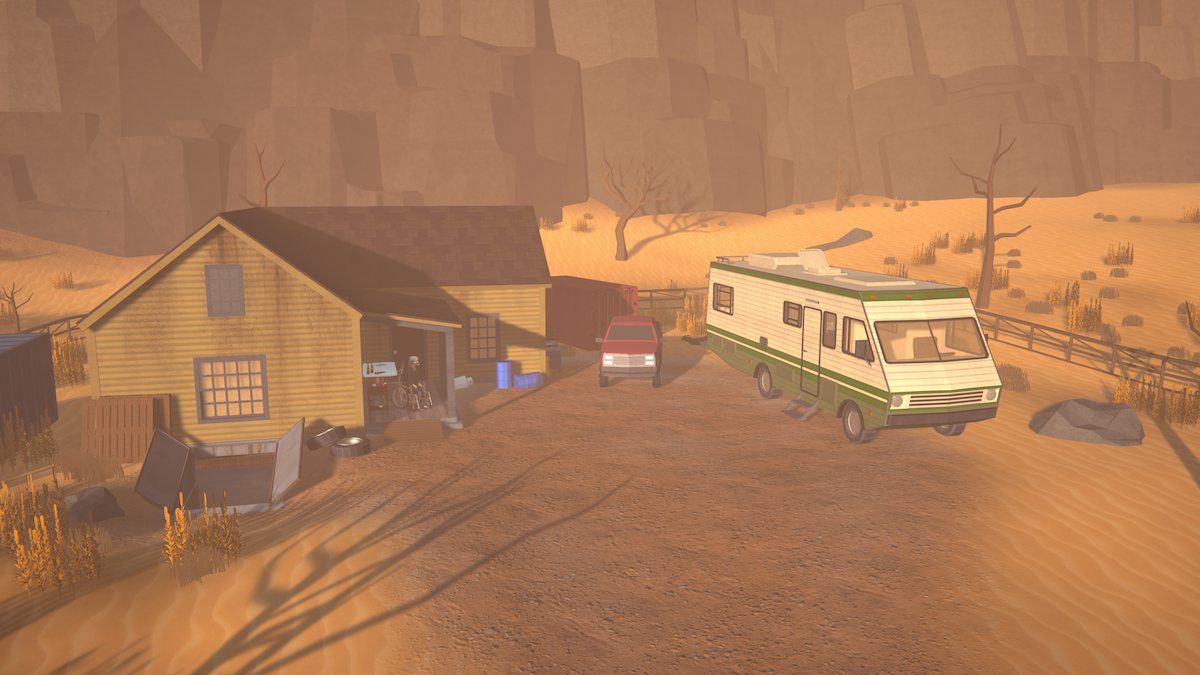








Published: Nov 24, 2023 09:29 am