If you are wondering whether you can zoom out in Sixty Four to get a better view of all your machines, luckily, the answer is yes. That said, it can be a bit tedious to figure out how to switch viewing perspectives, so here’s a guide to help you out.
How to zoom in and out in Sixty Four
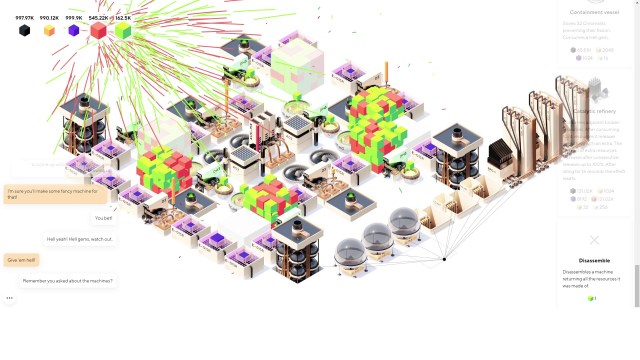
To zoom out (or zoom in) in Sixty Four, press and hold the Shift key (or the Ctrl key) and then use the Scroll button on your mouse.
Don’t like how the zoomed out version of Sixty Four looks? Don’t worry. Simply pressing the Shift or Ctrl keys without using the Scroll button returns the game’s view perspective to the original zoom.
Zoom out functionality wasn’t originally available in Sixty Four, leading to many requests from the community. While being able to change the amount of zoom seems like a basic functionality that should be present in every game, one shouldn’t forget that Sixty Four is not just an indie game—it is crafted, published, and managed by a solo developer Oleg Danilov.
Missing out on certain crucial features is always possible with a one-man army. But the fact that Danilov managed to get back to the community with a solution is worth appreciation.
The ability to zoom out in Sixty Four was added with March 12’s Patch 1.0.5. The same update also introduced a new type of machine, changes to the shop, and additional features like the ability to disable flash lights and Hungarian language support. In addition, Danilov also deployed a bunch of “rebalancing and refining” changes to the game.



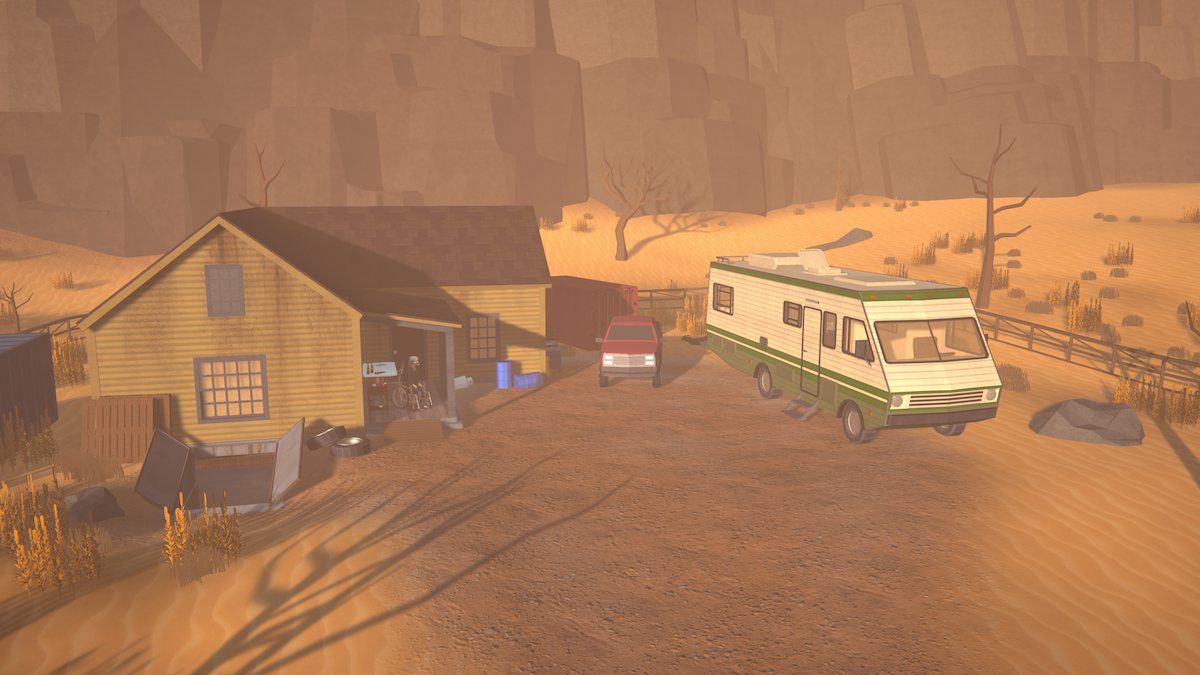








Published: Mar 13, 2024 07:22 am