If you’ve been trying to jump into a game of Palworld with your friends, you might have run into a new error saying “the match you are trying to join is running on an incompatible version.”
This new notice will only appear when you try to join a fellow explorer in a co-op playthrough or on a dedicated server with a handful of others, and there aren’t many instructions given by the game besides needing to upgrade your game version.
There is, however, one specific solution that you and your friends can try to remedy this problem so you can get back to building your base and capturing Pals across the islands.
Fixing “Incompatible Version” error in Palworld, explained

To fix this specific error, you’ll first need to check if you’re running the latest patch for Palworld. You may have stayed active in-game as a new patch has gone live, causing your friends to boot up the game on the newest patch while you remain on the previous patch.
If you’ve ensured your game is updated to the latest patch and you’re still getting the same error, you’ll have to ask the player who is hosting the dedicated server or playthrough to update their game before you can continue. To keep up on all of the changes and updates for Palworld, you can follow Pocket Pair on its official Steam page or its official social media page so you and your friends can remain on the same patch while you load in and get ready for a new adventure.
You’ll want to stay up-to-date with Palworld, especially with the latest developer roadmap revealing a ton of new content, including fixes for several major bugs and glitches, new Raid Bosses, Steam-Xbox crossplay capabilities, PvP content, and more.








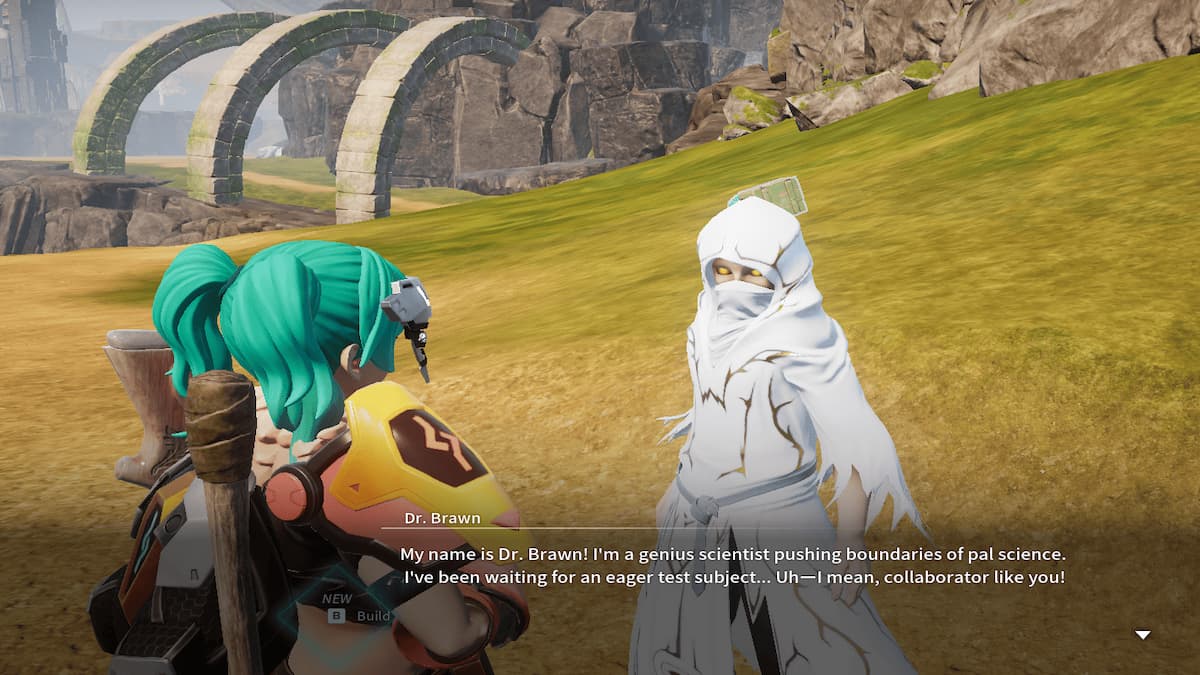




Published: Jan 25, 2024 03:45 pm