Rocket League is one of the more accessible competitive games to pick up, and when you get the hang of it, you’ll only want to get better at the game to improve your ranking.
Even if you play during off-hours, you should find a match within a few minutes unless the servers are down, preventing players from logging into the game. When Rocket League is going through maintenance or the servers just go down due to unforeseeable situations, players may receive errors such as the Authentication has failed error.
While this error doesn’t give any further explanation, it usually occurs when the game is unable to reach the servers to authenticate your account details. Once you see the Authentication has failed error, you’ll automatically exit from the game and return to your home screen. If you were itching to get your daily dose of Rocket League, these kinds of errors can be annoying, but there are a few troubleshooting methods you can try out to fix the error by yourself.
Here’s how you can fix the Authentication has failed error.
Check the server status of Rocket League and your gaming platform
Before you try out any troubleshooting method, you should check if the servers are down or not. If the servers are down, not a single troubleshooting method will be able to fix the error for you since you’ll need either Psyonix or your console developer to fix the error.
You can check out Epic Games’ dedicated server status website, which also lists Rocket League. If the Rocket League servers are down, the game may be unreachable on all gaming platforms, causing you to receive the Authentication has failed error.
If you’re a console player and Rocket League servers are fine, but you’re still receiving this error, you should check out the server status of your platform. PlayStation players can check out the network status of PSN through here, while Xbox fans can check on all the systems here.
Nintendo players can visit the official server status page of Nintendo. If the servers are down on your gaming platform, you’ll need to wait for them to come back online.
During times like these, keeping an eye on Rocket League’s Twitter page and community hubs like Reddit can be key since you can run into community members who can be kind enough to share alternative solution methods to fix the error for them. Developers also tend to keep the fans updated through these platforms when there’s a widespread issue causing players to receive the Authentication has failed error in Rocket League.
Restart Rocket League

If all servers are operational, but you’re still receiving the Authentication has failed error in Rocket League, the chances are it may have been a temporary bug. Restarting the game will allow you to try one more time again and if the first time was just a fluke, you should be to log in to Rocket League.
PC players should also check out the Task Manager to make sure that there isn’t a Rocket League-related process running in the background.
Restart your router
Another reason for this error could be a connectivity issue that may have something to do with your home network. When your internet service provider has a network problem, it can affect your home connection and cause you to receive various errors like the Authentication has failed error in Rocket League.
Once you restart your router, you’ll be assigned a new route of connection between you and your ISP which will do the same when you try to log into Rocket League.
If the Authentication has failed error was due to a network hiccup, then a simple modem reset should be enough to fix it.
As a more extreme measure, you can also give a call to your ISP and ask if there are any problems on their side. Your ISP will be able to run a full diagnostic on your network, and they can pick up on errors that you wouldn’t be able to detect otherwise.
Submit a support ticket to Psyonix
If the servers are up and you still get the Authentication has failed error despite trying every solution method, then it may be time to contact Psyonix’s help desk.
Submit a ticket to Psyonix and explain the error that’s been preventing you from logging in to Rocket League. Provide screengrabs or even a video since they can speed up the process. If the error persists for you, the chances there’s either an outage that’s affecting your area or there may be something wrong with your game files that only the support team can find out.
Regardless of the situation, you should receive a reply within a few days depending on the time of the year and how busy the support team is. The reply you’ll receive is likely to include additional troubleshooting methods you can try or the support team may have already fixed the issue on their side that was causing the error to appear.
When there’s a server outage, it may take a few hours for all systems to become operational again. Players who’d like to spend this time proactive but can’t step away from Rocket League can try watching guides on YouTube and try learning new tricks to improve their gameplay. The next time you’re online, you’ll be able to try out all the new in-game mechanics you’ve learned while the servers are down, which can help you push up your ranking a little.






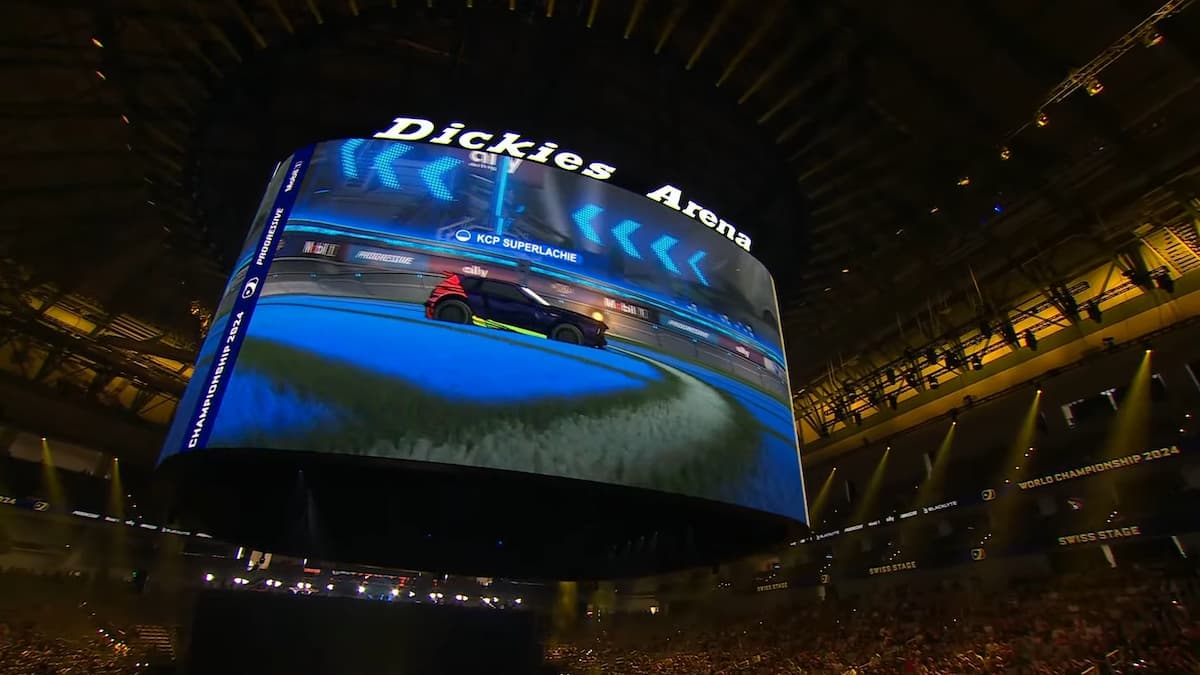




Published: Sep 16, 2021 07:42 pm