Game mods can enhance someone’s gaming experience in a variety of ways. It can help you practice the basics, but there are also those mods that can give a new flavor to your progress without compromising the original experience you can achieve without them.
In Rocket League, you might have heard of BakkesMod. It’s a mod that can help players improve or a tool that provides an opportunity to practice in many ways. It can bring out the best in you without putting much on the line in every official match.
Though Rocket League, of course, has its own practice mode. It’s called Training and you can hone the fundamentals of playing the game if you use it. For beginners, the Free Play and Custom modes are the best options to grasp the overall mechanics of the game.
But with BakkesMod, there are more things you can actually do. In practice, you can adjust your training’s ball movement, game speed, gravity, and more. You can also choose from different practice modes here. And Replays are a thing in this mod, so you can go back to your previous progress from time to time for assessment and list the things you still need to improve on.
It’s easy to integrate BakkesMod into the actual game, but you’ll need the Epic Games version of Rocket League to pull this off. First, go to the BakkesMod site and download the file of the mod. Then, locate your downloaded file on your computer and install it using the usual process of putting programs on your device.
Once you’ve found it, open the BakkesMod installer and follow all the steps that will be on your screen. It’s just the normal steps for setting up a new program on your computer, so you do not have to worry about some possible complicated stuff. When you’re done with all of those steps, launch BakkesMod and you’re now good to go. Open Rocket League from your Epic Games launcher afterward. Remember to always open the mod’s window every time you want to use it in the game.
You can also take advantage of BakkesMod’s cosmetics feature where you can try out skins before actually buying them.






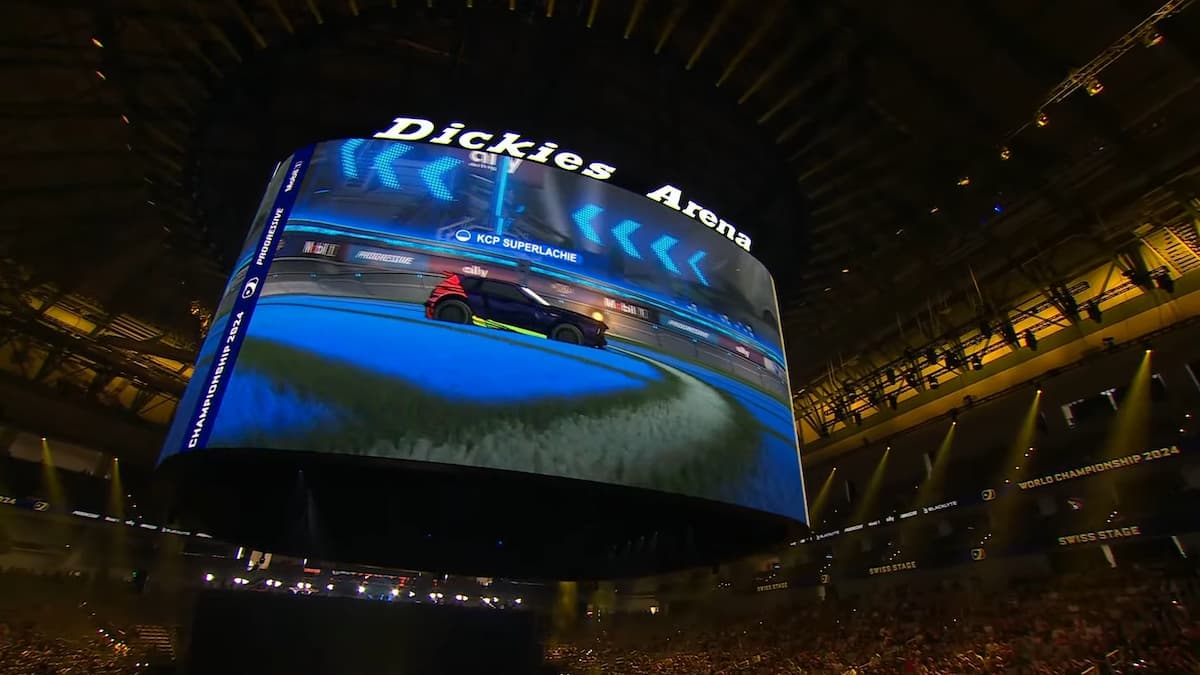



Published: Mar 17, 2022 03:28 pm