Rocket League is a fun and exciting free-to-play game that’s perfect for playing with friends. Some players enjoy the competitive aspect of the vehicular soccer game, while others just enjoy messing around with their teammates.
Players can play with their friends on any platform as Rocket League supports cross-play by default. But if this option was unintentionally disabled, it’s easy to get back into the cross-platform action.
Rocket League supports cross-play on Xbox, PlayStation, and Nintendo consoles. PC players can also enjoy the game with friends on consoles through Steam or the Epic Game store.
If you cannot play Rocket League with a friend on a different console or platform, you need to enable cross-platform play in the menu. Start by launching Rocket League and navigating to the Settings in the Main Menu.
Once you find the settings, look for the Gameplay tab and check the Cross-Platform Play box. This will enable crossplay for every platform and will randomly matchmake with other platforms in online matches.
Players can enjoy public matches with their friends on other platforms or in private lobbies. To join a private lobby with friends, select Play from the Main Menu, then Private Match, and either create or join a lobby. Friends on all platforms can join.






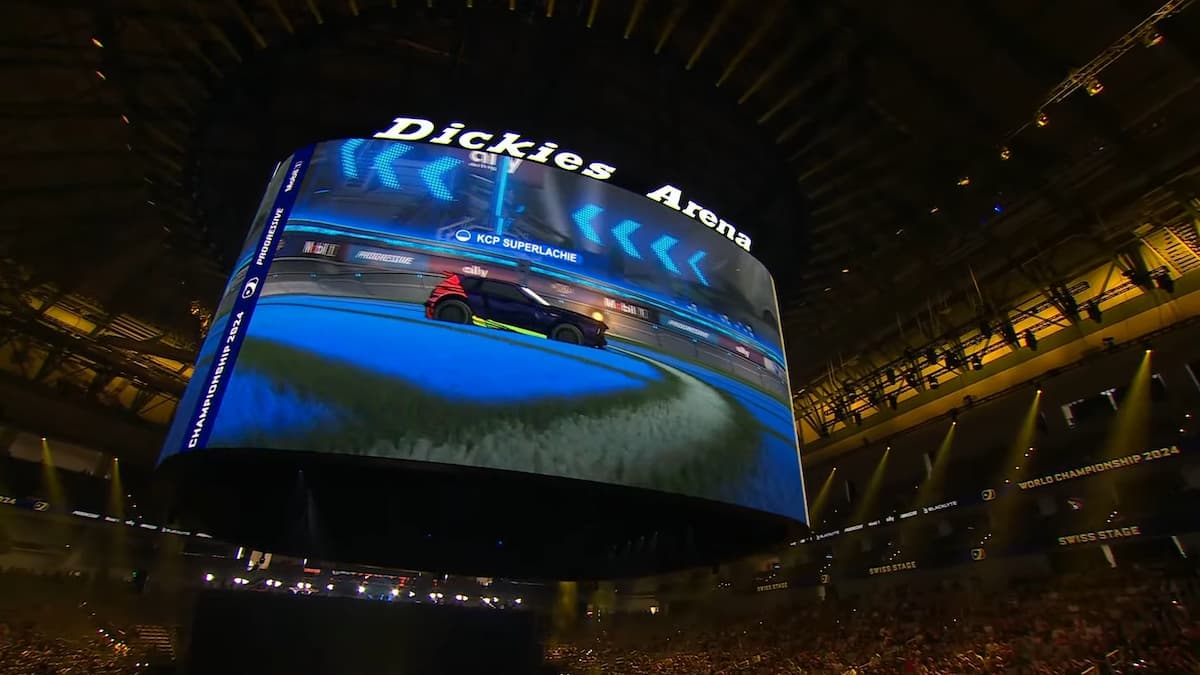



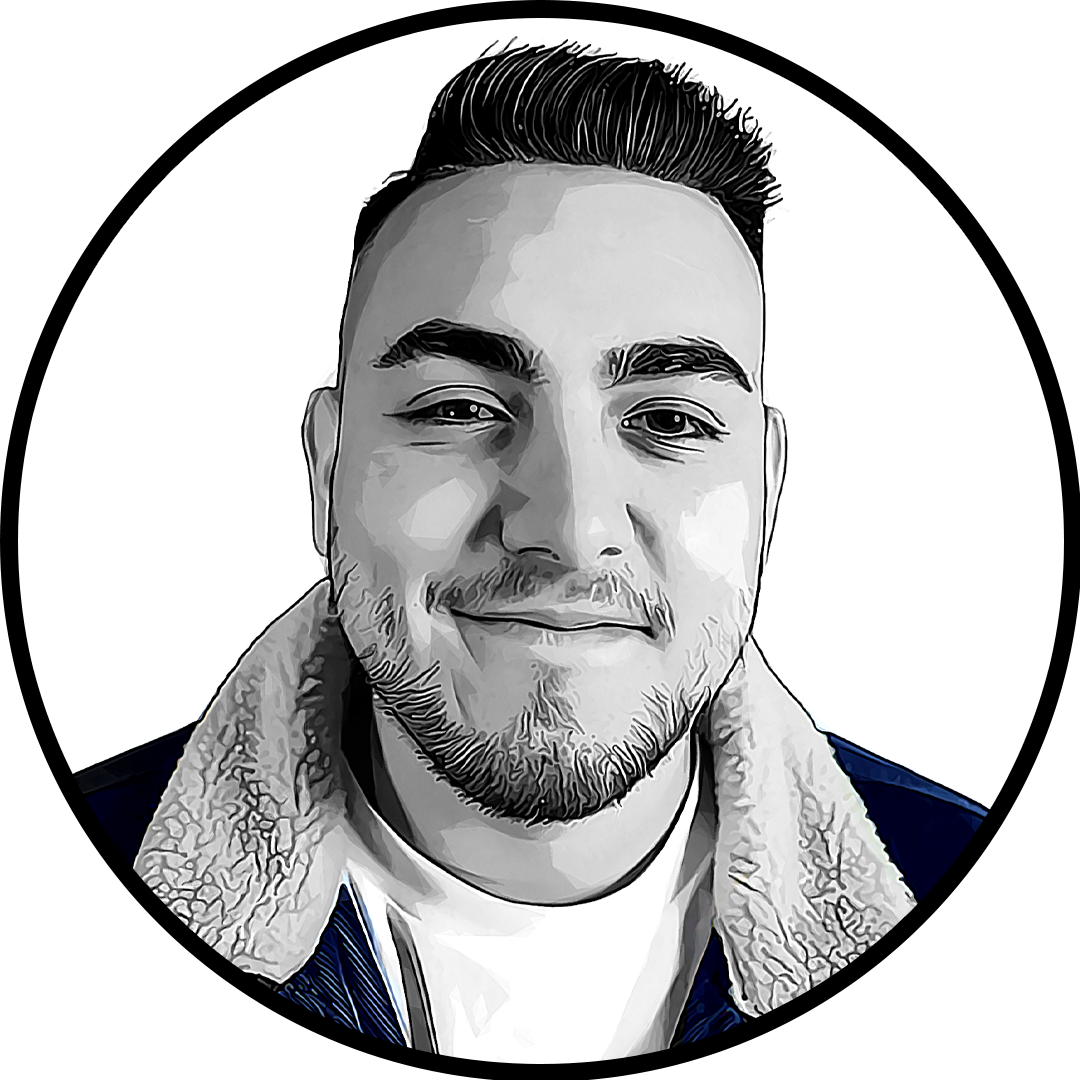
Published: Feb 25, 2021 05:37 pm