Rocket League is a fun vehicular soccer game that is now free-to-play on all platforms. Enjoying the game online with friends is a fun experience, but players can also play the game locally with the split-screen option.
Split-screen is available in Rocket League on all platforms, although each has its own restrictions or requirements.
Players must connect a second controller and press the start button to join a game. Player two must sign into another account or guest account, depending on the platform they are on.
PlayStation and Xbox players must sign into a PSN or Xbox Live account to play split-screen online. Signing into a guest account allows players to play offline modes together, but they cannot play against other players online. Player two can join the game by pressing the options or menu button on their PlayStation and Xbox controller, respectively.
Nintendo Switch players need to connect a second controller and press the + button. A second online account is not required to play Rocket League online on the Switch, so two players can play split-screen with one Nintendo Switch Online subscription.
PC players can also play Rocket League split-screen, but this format does not support a mouse and keyboard. Two controllers must be connected, and the second player needs to press the start button to play split-screen. Both players can play online together with one account.
Playing split-screen in Rocket League is relatively easy. Just remember that some consoles have restrictions on the game modes you can play with one account.






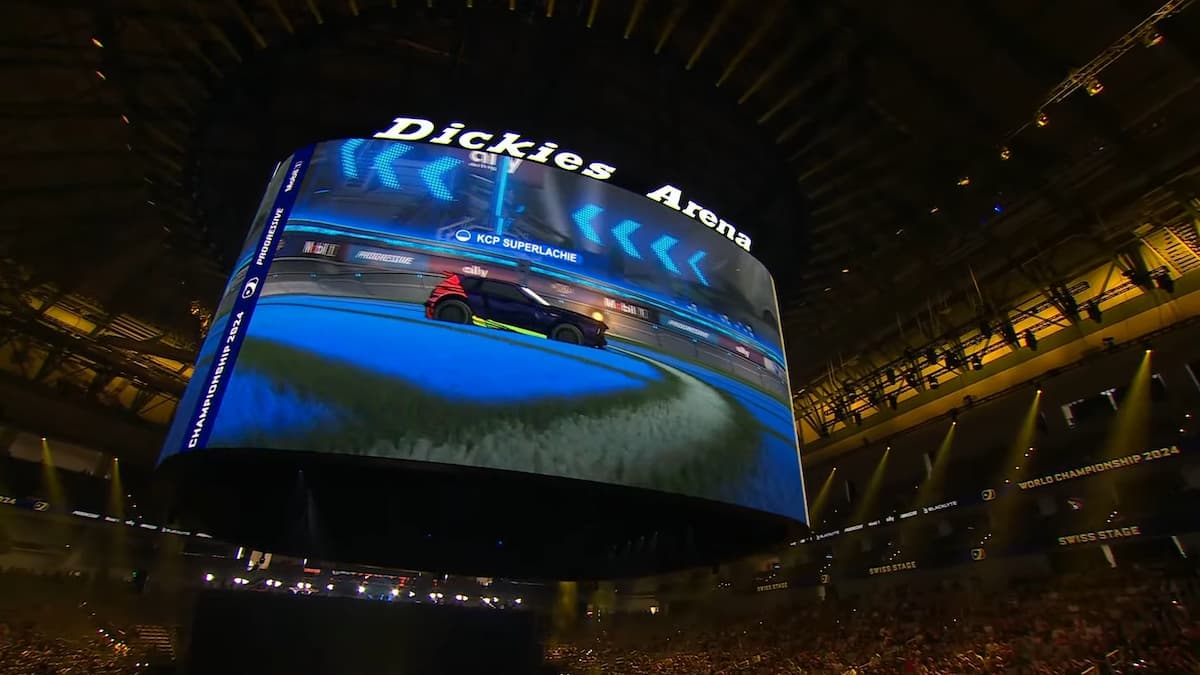



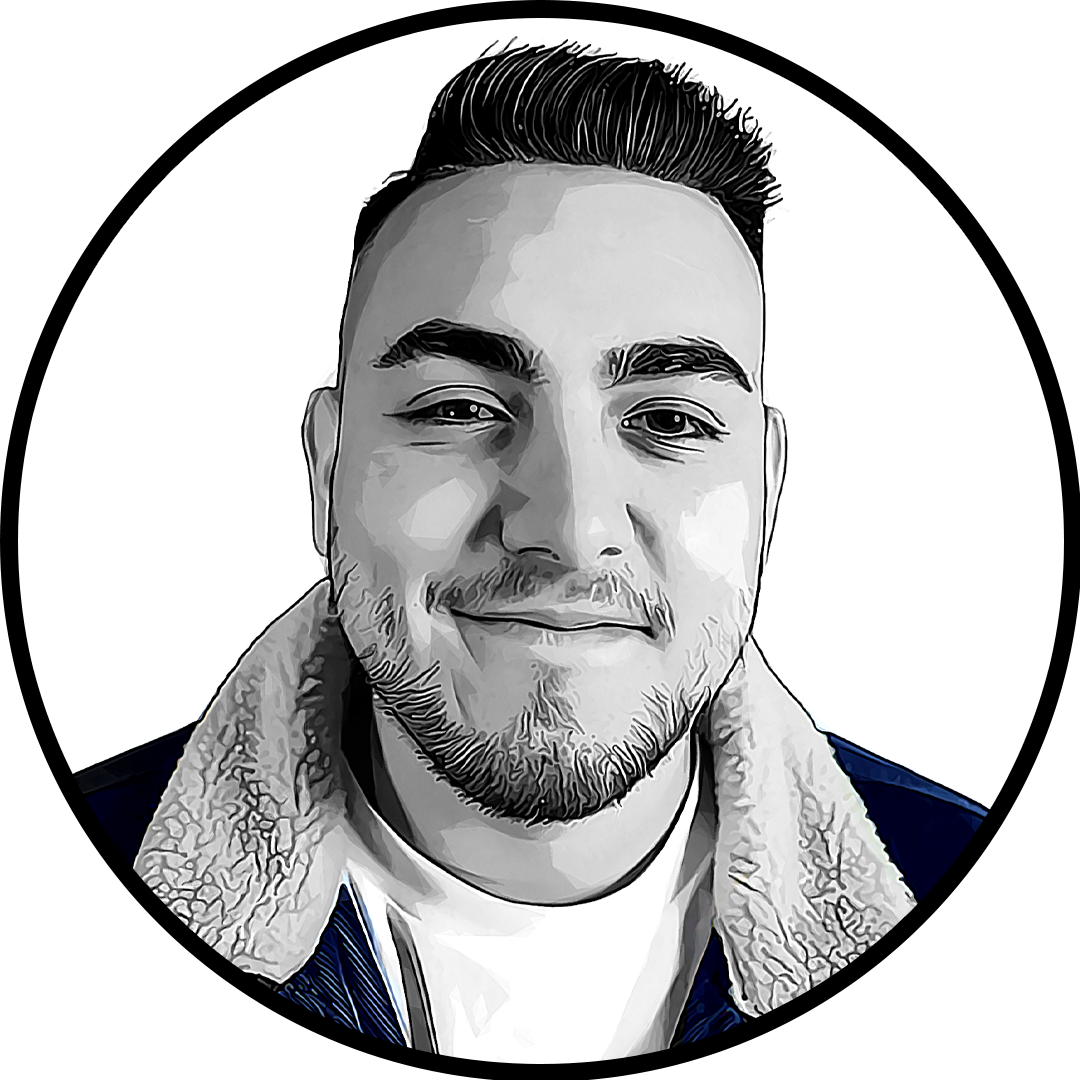
Published: Feb 15, 2021 08:56 pm