One of the first things many players think of when they pick up the next game in a franchise is whether their data, collectibles, and achievements will transfer over from the previous game they played. Those who’ve poured hundreds or even thousands of hours into a game enjoy seeing some kind of benefit, or even just lip service, for the amount of time they’ve played.
Thankfully, Splatoon 3 is one game that fully connects to its predecessor’s save data. If you spent any time playing Splatoon 2, you’ll be able to import your save data into the new game to kickstart your journey before you jump into Turf War, the Return of the Mammalians campaign, or any of the game’s numerous other modes.
Here’s how to import your Splatoon 2 save data into Splatoon 3.
Importing save data
The save data import process is fairly straightforward. As soon as you install Splatoon 3‘s day-one update and launch the game, you’ll be shown a screen that asks you if you want to import your Splatoon 2 data. The page will show you your level and the amount of hours you spent playing the previous game. If you don’t see this screen when you boot up the game, make sure your Splatoon 2 data is on the Switch you’re using. Splatoon 2 does not support Nintendo Online’s cloud saves system, so if your data is on another Switch, you’ll have to either use that Switch to play Splatoon 3 or do a system transfer.
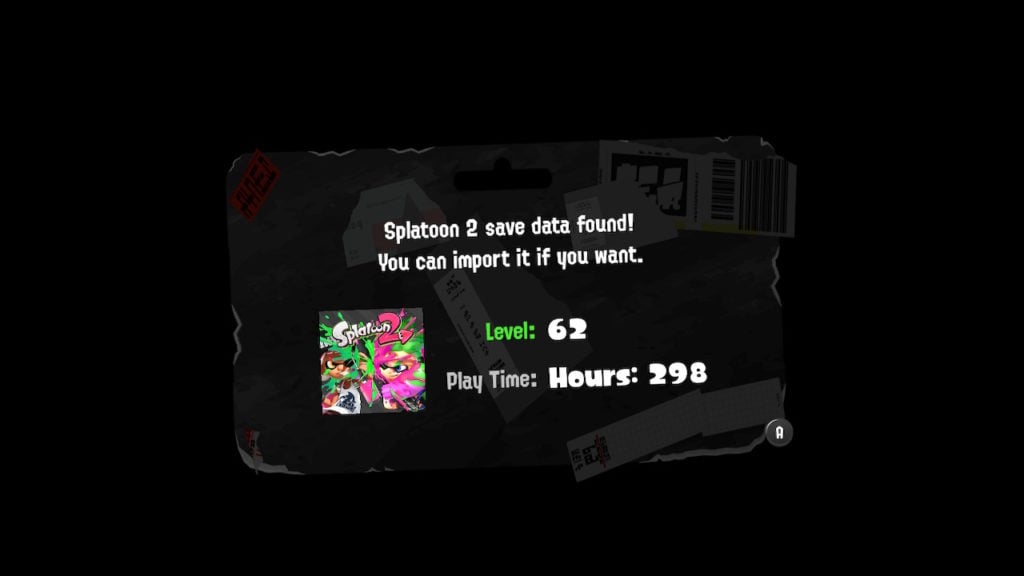
After pressing A, the next screen will explain the benefits of importing your save data. Players who do so will receive three Gold Sheldon Licenses that can be exchanged for weapons at Ammo Knights. (To receive them, you’ll need to play at least one online match first.) They’ll also be able to play in Anarchy Battles, a new kind of battle that requires players to win several rounds in a row, more quickly, and they’ll face opponents closer to their old rank more quickly than if they started from the bottom.
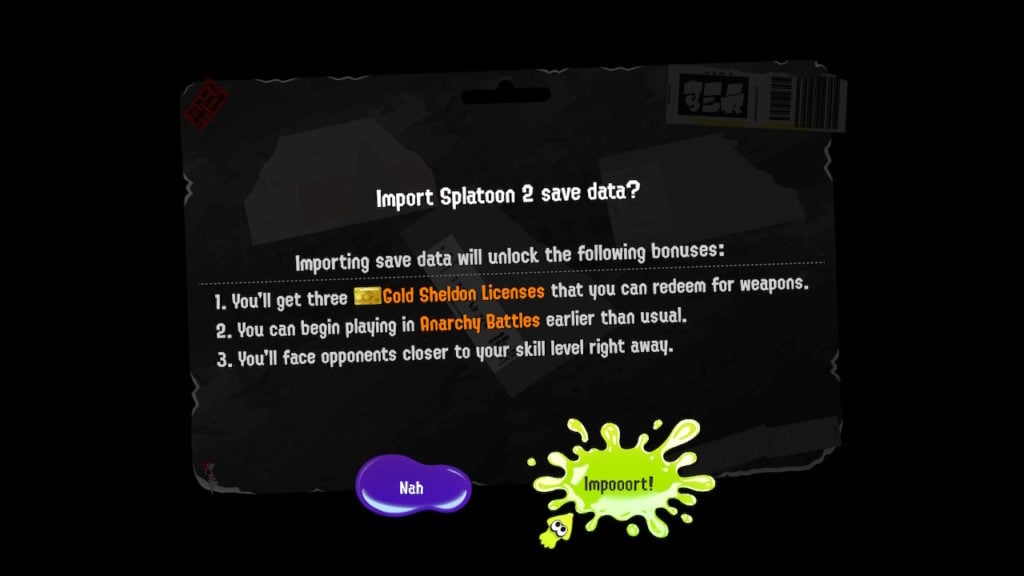

There’s no reason to not import your old save data: The import is instant and it doesn’t delete or remove your data on Splatoon 2. Once you’ve pressed A on the button that says “Import,” you’ll receive a success message and will be directed to the beginning of the game.
Splatoon 3 is available now.





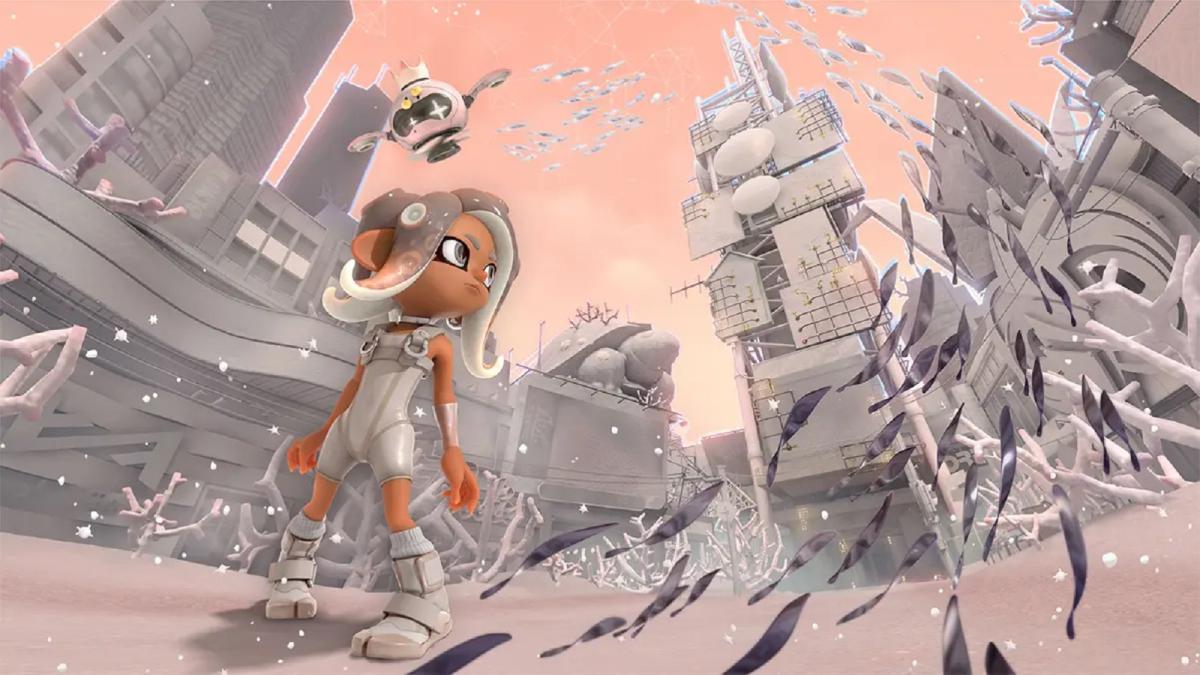




Published: Sep 9, 2022 05:35 pm