How well a game runs depends a lot on your PC’s hardware as well as how fast your internet connection is, especially when it comes to an online game like The First Descendant. If you don’t have optimal PC hardware, there are settings you can change in the game to improve the performance and consequentially the FPS.
Recommended Videos
Best The First Descendant settings for performance and FPS

These settings will prioritize performance over graphic quality. There isn’t much you can customize in The First Descendant but you don’t really need to turn every graphic option to low to play this game properly.
| Performance Settings | |
| Upscale Type | Off (or NVIDIA DLSS if you have it) |
| Upscale Mode (NVIDIA DLSS) | Balanced |
| Vsync | Off |
| NVIDIA Reflex Low Latency | Enable Boost |
| Frame Rate Limiter | Unlimited |
| Advanced Settings | |
| Visibility | Low |
| Anti-aliasing | Medium |
| Post Processing | Medium |
| Shadows | Low |
| Global Illumination | Low |
| Reflections | Low |
| Textures | Medium |
| Effect | Medium |
| Vegetation | Low |
| Shader Quality | Low |
| Object | Low |
| Physics | Medium |
| Motion Blur | Off |
Best The First Descendant settings for graphics quality

These settings are for those who want a better performance and better FPS, but don’t want to give up on the graphics as much.
| Performance Settings | |
| Upscale Type | Off (or NVIDIA DLSS if you have it) |
| Upscale Mode (NVIDIA DLSS) | Quality |
| Vsync | Off |
| NVIDIA Reflex Low Latency | Off |
| Frame Rate Limiter | Unlimited |
| Advanced Settings | |
| Visibility | Medium |
| Anti-aliasing | High |
| Post Processing | Medium |
| Shadows | Medium |
| Global Illumination | Medium |
| Reflections | Low |
| Textures | High |
| Effect | High |
| Vegetation | Low |
| Shader Quality | High |
| Object | Medium |
| Physics | High |
| Motion Blur | Off |
Dot Esports is supported by our audience. When you purchase through links on our site, we may earn a small affiliate commission. Learn more about our Affiliate Policy






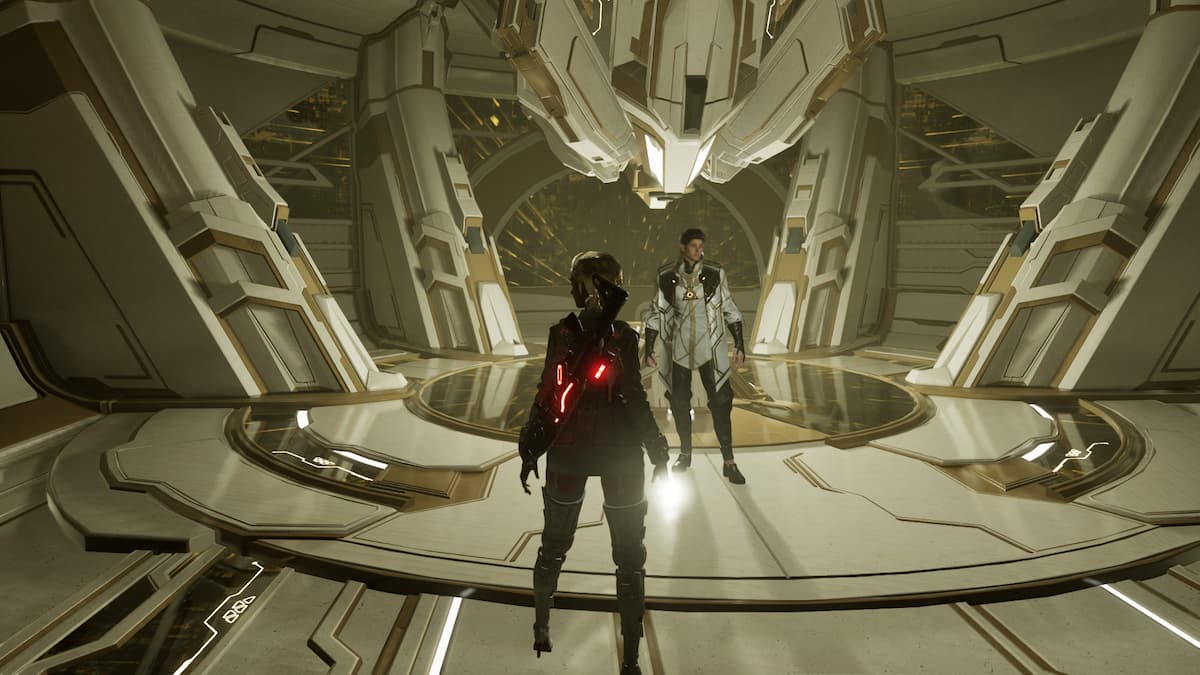





Published: Jul 2, 2024 06:43 pm