Sniping is a niche role. Not every VALORANT player can wield the Operator and its cheaper counterparts. Even then, it’s one of the hottest roles in the game, with almost everyone seeking to master it.
If you’re missing too many shots of your favorite sniper rifle, you might have overlooked a crucial feature of VALORANT—scoped sensitivity multiplier. It’s a setting curated just for snipers, letting you tinker with the mouse sensitivity when a sniper rifle is scoped in on a target. Needless to say, it helps correct your aiming errors on a more complex level and can improve your sniping potential.
But now, you are probably wondering how to find the perfect scoped sensitivity multiplier in VALORANT, and if you are, allow me to elaborate.
How to pick the perfect scoped sensitivity multiplier for you in VALORANT
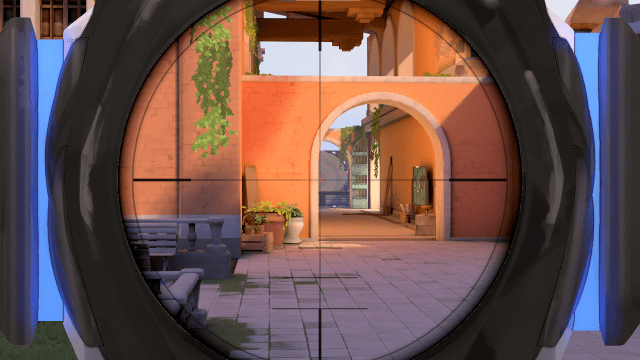
While I can always suggest a “best” scoped sensitivity multiplier to pick in VALORANT, I can’t stress the importance of finding your own sensitivity enough.
Everyone has a different playstyle and setup, and that should be factored in when picking aim or scoped sensitivity. I’ll share some popular scoped sensitivities at the end of this guide, but before that, I’ll help you find your own.
Scoped sensitivity multiplier is set to one by default, but that is usually too high for most players, especially those who prefer low aim sensitivity. I recommend setting your scoped sensitivity multiplier to 0.8 and working from that point to find the best number.
Finding the best scoped sensitivity multiplier is the same as finding the best aim sensitivity. Choose a sensitivity value to begin, practice flicking with it, and adjust as required. Stand behind the brick wall and practice flicking on bots to check if your scoped sensitivity multiplier suits you. If you over-flick, tone down the sensitivity. If you under-flick, choose a higher number. Here’s how I do it.
I prefer a lower scoped sensitivity, but I know VALORANT players who pick values more than one to land outlandish shots with the Operator. So don’t be afraid to experiment.
While you’re at it, you can also switch to hold mode for sniper aim. Go to the Equipment tab in settings and change Sniper Rifle Aim to Hold instead of Toggle. This will make your flicks more consistent and allow you to hit quick scopes. But you’ll have to set a key bind to toggle your sniper’s zoom level.
Note the scoped sensitivity multiplier is only applicable to the sniper rifles of VALORANT, namely the Operator, Outlaw, and Marshal. You can micro adjust your scope sensitivity for assault rifles or SMGs by tweaking the value for ADS Sensitivity Multiplier.












Published: Jan 31, 2024 04:52 am