Riot Games’ has been hard at work to iron out all the remaining bugs in VALORANT, but it can only fix so many of them at a single go.
One that still keeps coming back from time to time is Error Code 0. Though it doesn’t bother players as frequently as it used to anymore, it still prevents them from joining in the action whenever it decides to resurface. Like all Riot-related issues, waiting is the ultimate fix to all similar errors, but not everyone is going to have the time to wait.
There are still a couple of fixes you can try out before losing hope, and most seem to fix the problem even for a temporary period. If you find yourself getting constantly harassed by this bug, we recommend contacting Riot with your system logs to potentially help them with a system-wide fix.
Here’s what you can do to get rid of VALORANT Error Code 0.
How to fix VALORANT Error Code 0?

Though the origins of the error are currently unknown, most of the fixes indicate that it could be related to Riot’s anti-cheat system, Vanguard. Any method that’ll cause the client to reinstall Vanguard has high potential to fix the problem, but sometimes even a simple router fix can get you into the game.

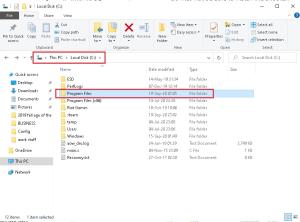
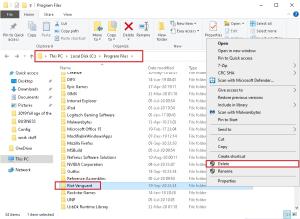
The easiest way to force the game to redownload Vanguard is to delete its file, which should be located inside Program Files. Make sure you exit VALORANT before attempting this since running it in the background will prevent you from deleting any in-game files. Once Vanguard is deleted, your VALORANT client will download it once again, and you’ll need to restart your PC once it gets installed.
We recommend resetting your modem as your PC resets as well since the error can sometimes be the result of a simple connectivity issue.
If this doesn’t fix the error, your only out is deleting the game entirely and reinstalling it with the latest installation folders from VALORANT’s official webpage.
A thorough installation from the start will ensure that you don’t have any corrupt files inside your game folders, and this should also reinstall Vanguard in the process.
While the uninstalling wizard that’ll guide you through deleting the game gets rid of almost anything related to VALORANT, taking a second look to ensure the game doesn’t leave anything behind should also increase your odds of fixing the problem after your fresh install.













Published: Sep 18, 2020 02:46 pm