Addons are a vital part of World of Warcraft as they help players improve their adventures. From more refined health bars to boss mechanic alerts, almost all WoW players have used addons at some point.
While some mods and addons are universal, others have been tweaked, specially for Wrath of the Lich King Classic. Like regular addons, WotLK Classic addons also need to be updated whenever there’s a new game version, and here’s how you can get your WotLK Classic addons up to speed with the latest updates.
How to update addons on WotLK Classic
- Head over to Curseforge.com.
- Download the Curseforge App.
- Find your mods folder on the app and let it scan for new updates.
- The latest updates for your mods will show up on the Curseforge App as they become available, and you’ll be able to download them automatically.
Alternatively, you can also search the addon’s name on Curseforge, and manually download its latest version from the website. Make sure to choose the current game version of WoW Classic on the versions tab. If the searched addon is yet to receive an update for the stated version, it won’t appear as a search result.
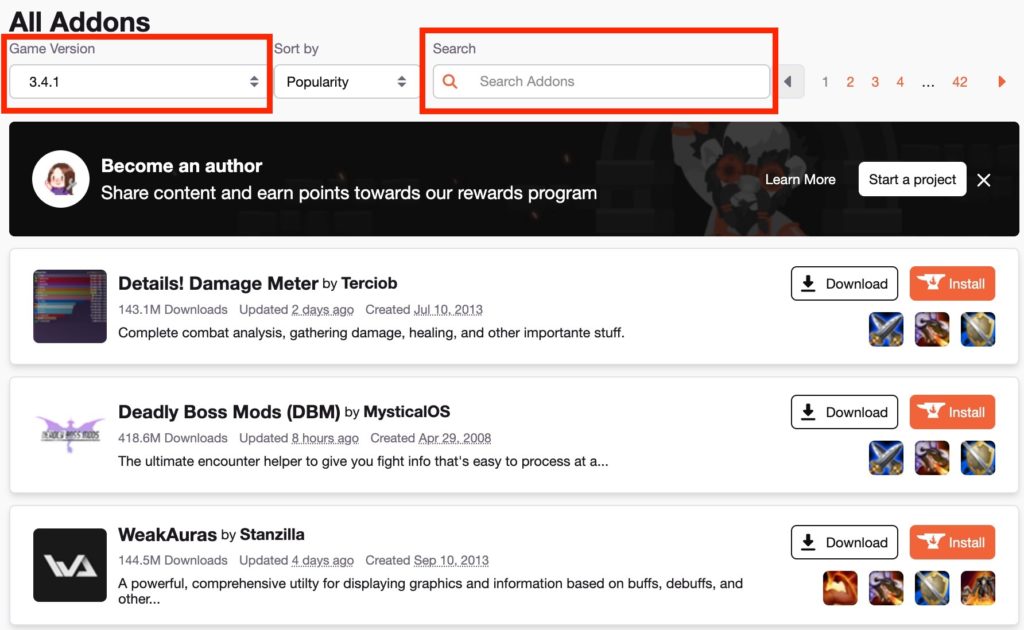
If you choose to update your addons manually, you’ll need to delete their older versions from your addon folder and move their latest versions. WoW will be able to detect the update, and the updated addon should start working without any errors.
Considering addon developers all have their own schedules, the speed at which they update their releases may vary. This means it may take a week or so before you can update all the addons in your collection for the latest patch.













Published: Jan 31, 2023 09:25 am