Zenless Zone Zero is a unique science fiction, action, and adventure gacha game available on several platforms, including PC and mobile. While it’s fun playing on mouse and keyboard, many are more interested in firing up the sticks.
Here’s how to play ZZZ on controller on any gaming platform.
Does ZZZ offer controller support?
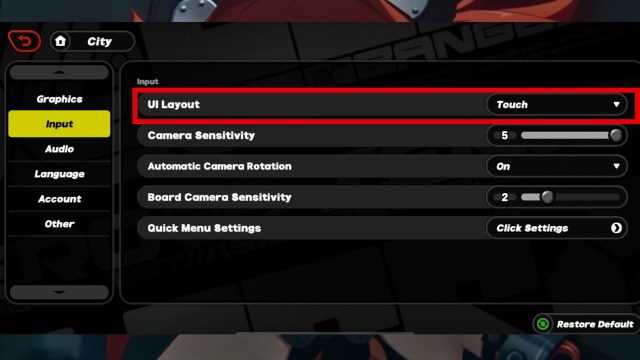
Yes, ZZZ offers controller support for players on mobile and PC. Setting up a controller is straightforward and user-friendly, so transitioning from keyboard and mouse or touch layouts to a controller is simple—and best of all, you can use either your Xbox or PlayStation controller depending on what you like better.
PC: How to switch to controller support in ZZZ
To switch from keyboard and mouse to controller on your PC for ZZZ, follow these steps:
- Turn on Bluetooth on your PC and ensure your controller is discoverable.
- If you’re using a wired controller, you simply need to ensure that the controller is connected to your PC.
- Register your controller to your device.
- In ZZZ, go to Options in the Menu.
- Select the Input option.
- Change the UI layout from keyboard and mouse to controller.
- ZZZ will automatically recognize the controller and change the interface to a button layout.
Mobile: How to switch to controller support in ZZZ
To switch from a touch layout to a controller layout on your mobile device for ZZZ, follow these steps:
- Turn on Bluetooth on your mobile and ensure your controller is discoverable.
- If you’re using a wired controller, you simply need to ensure that the controller is connected to your mobile.
- Pair your controller to your mobile device.
- In ZZZ, go to the Options tab in the Menu.
- Select the Input option.
- Change the UI layout from touch to controller.
- ZZZ will automatically recognize the controller and change the interface to a button layout.
Whether you’re playing ZZZ on your computer or mobile, it offers controller support and is very easy to set up and use, regardless of your preferred device.










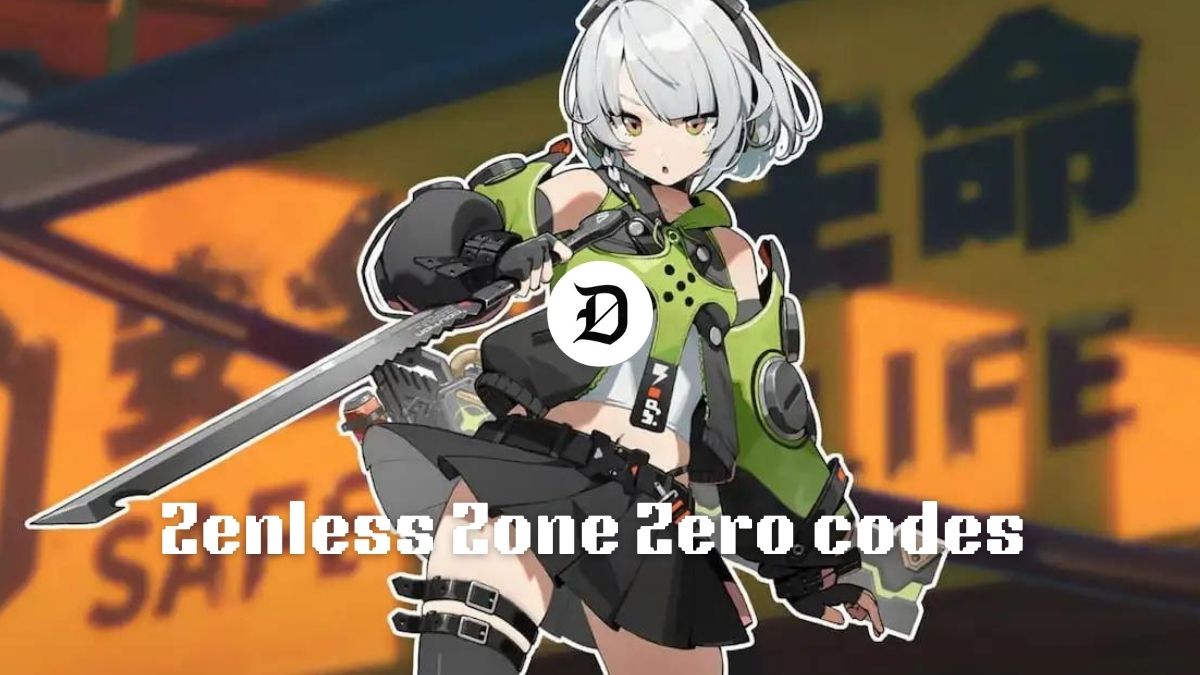

Published: Jul 8, 2024 08:05 pm