Warcraft Rumble allows you to create guilds to play with players, but the instructions on how friends can join are not very intuitive and many players have faced problems when trying to use the feature.
Warcraft fans now have a chance to enjoy Azeroth’s world and mobs in a different way with Warcraft Rumble. In this free-to-play strategy game, you need to defend your base by spawning different types of mobs to face enemy attacks.
How to invite players to a guild in Warcraft Rumble

You can’t invite friends to join your guild in Warcraft Rumble, but they can request to enter. First, you and your friends need to unlock the Guilds feature at level 10 to be able to play together.
When creating your guild, you can set it to be public or invite-only. Either of these options will require your friends to search for your guild.
If you choose the public setting, your friends can join your guild without any approval, but there’s a chance people you don’t know might join as well. The invite-only option will counter that problem since the guild leader will have to approve those who can join.
You can change the guild type anytime you want. So an option is to make a public guild until all your friends have joined and turn it to invite-only later.
How to find friends’ guilds in Warcraft Rumble
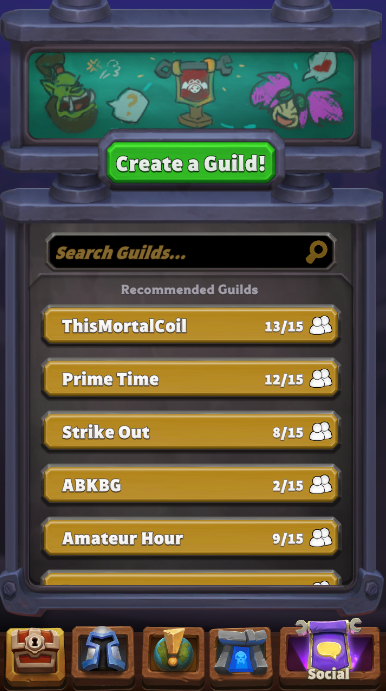
Many players have reported not being able to find their friends or family’s guild and have discovered several problems with Warcraft Rumble‘s search engine. If other players can’t find your guild or if you can’t find the guild you are looking for, here are some solutions you can try:
Choose the same language between players and guild
When creating a guild, the chosen language must be the same for the players you intend to invite. Otherwise, the guild won’t appear in the list for those with a different language than the one set in the guild.
No spaces between words
If the guild’s name has more than one word, it’s possible that deleting the space between the words will make the guild visible. You can’t just rename your guild, unfortunately. You’ll need to disband the guild and create a new one if you’ve named it something other than what you first intended.
Don’t start the name with “The”
Starting your guild’s name with “The” seems to also make it difficult to find guilds. If that’s the case with your guild, we recommend disbanding your guild and changing the name.











Published: Nov 7, 2023 04:23 pm