Your camera angle is vital to playing Helldivers 2, making it more difficult for aliens to sneak up behind you while protecting an objective and casting a sweeping, watchful eye over the battlefield. However, you might not love the over-the-shoulder perspective, mainly if you played the first Helldivers.
For previous fans of Helldivers, the perspective change might be jarring because the first game was a top-down view, and now we’re in an over-the-shoulder, third-person perspective. The development team has doubled down on the third-person perspective, and you won’t be able to get out of this. However, there are a few ways to help make your Helldivers 2 experience much better. Here’s what you need to know about how to change your camera angle in Helldivers 2.
Does Helldivers 2 have a shoulder swap feature?
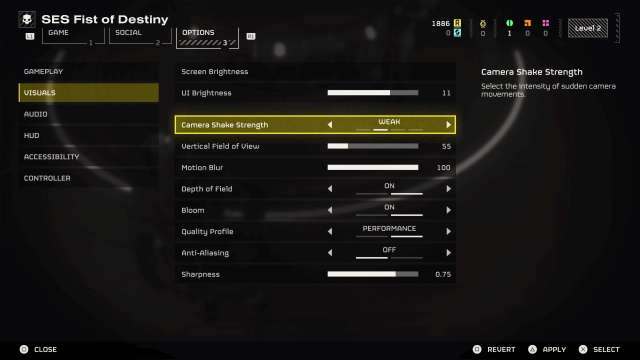
I can confirm that you won’t be able to change any camera settings from Helldivers 2‘s third-person, over-the-shoulder perspective while playing the game, and you can shoulder swap. This should appear as switch camera side in your options menu. However, your camera angle is immediately behind your character, but you have a decent way to catch incoming alien bugs about to attack your character before they strike.
For those who prefer to switch from left to right shoulder in shooters, Helldivers 2 does have this option at launch, but it’s labeled as switch camera side, which could be confusing for some. You might find it challenging to get the best angle to fight off an alien horde, but you can do a few things to improve your experience. These don’t carry over with any form of cross-progression, but cross-play does mean you can play with your friends.
When you have a moment outside the Galactic War map operations, go to your game settings and click the Options tab. You will find multiple settings you can adjust before diving into your next mission, and the big ones involving your camera are in the Visuals tab. This is where you can find all the settings you need to work with to improve your in-game perspective while playing Helldivers 2. Because of how immediate it is, I recommend doing it outside combat when you’re back on your Super Destroyer. You don’t want to waste precious time, as the servers might get hiccups along the way, too.
You can play with the field of view settings, motion blur, depth of field, and if the game prioritizes performance over quality for anyone playing Helldivers 2 on consoles. Many Helldivers 2 players noticed reducing the camera shake strength makes it easier to focus on hitting enemies in the middle of a warzone, and this might make it easier to hit targets during a fight. I’ve reduced my camera shake strength to weak to have minor visual effects, but not so much so it impairs my aim.













Published: Feb 8, 2024 01:04 pm