With College Football 25 finally pushing everyone out of the locker room and onto gridiron, players are finally getting a chance to build their own teams from scratch in the new online Team Builder on EA Sports’ official website.
Whether you’re a budding college sports fan or an expert armchair GM that wants to create their own legendary program, the Team Builder will allow anyone to create a school from the ground up, with control over the team name, uniforms, and many other aspects to really make you feel like an architect. If you’re trying to build your own squad, here’s how the Team Builder in College Football 25 works.
How to use College Football 25’s Team Builder

To get started, visit the official EA Sports College Football 25 Team Builder website. Here, you’ll be asked to login using your EA account info. Once you’ve logged in, you’ll get into creating your school’s identity and brand, ranging from its name, nickname, and logos to its uniform provider and team colors.
You can break down every area from choosing Nike, Adidas, or Under Armour as providers, create three logos, and customize five jerseys with up to 625 helmet, jersey, pant, and sock combinations. You can also go as far as uploading your own customized logos from your computer, so you can be as expressive as you’d like.

Your jersey and helmet can also be as detailed as you’d like, with options to layer different colors and patterns to make your school jersey exactly as you want it to be.
Building your school’s stadium and field is a key part of building the perfect customized experience, from the fans in the stands, the color and design of the endzone, to the color of the field and its logos. Overall, you have complete control over how you’d like your program to appear to the rest of the college football scene.
The last thing you’ll have to deal with is the program, including the playbooks, coaching, and players on the roster. You’ll get to select from seven roster types that you can then adjust to fit your style, whether you want speedsters zipping out of the backfield or a running back ready to blast through the defensive line.
How to publish and download Team Builder teams in College Football 25

To publish your finished team to College Football 25, hit the submit button. This will take you to a preview of your whole school—you need to give it your final approval. Once you’ve accepted your creation, head over to your console of choice, where you can sift through hundreds of custom creations in the Download Center.
To search for a specific school or user, press Y or A on your controller to bring up the expanded search menu. This lets you search by keyword, username, and other various content types to make sure that you’re getting exactly what you’re looking for.






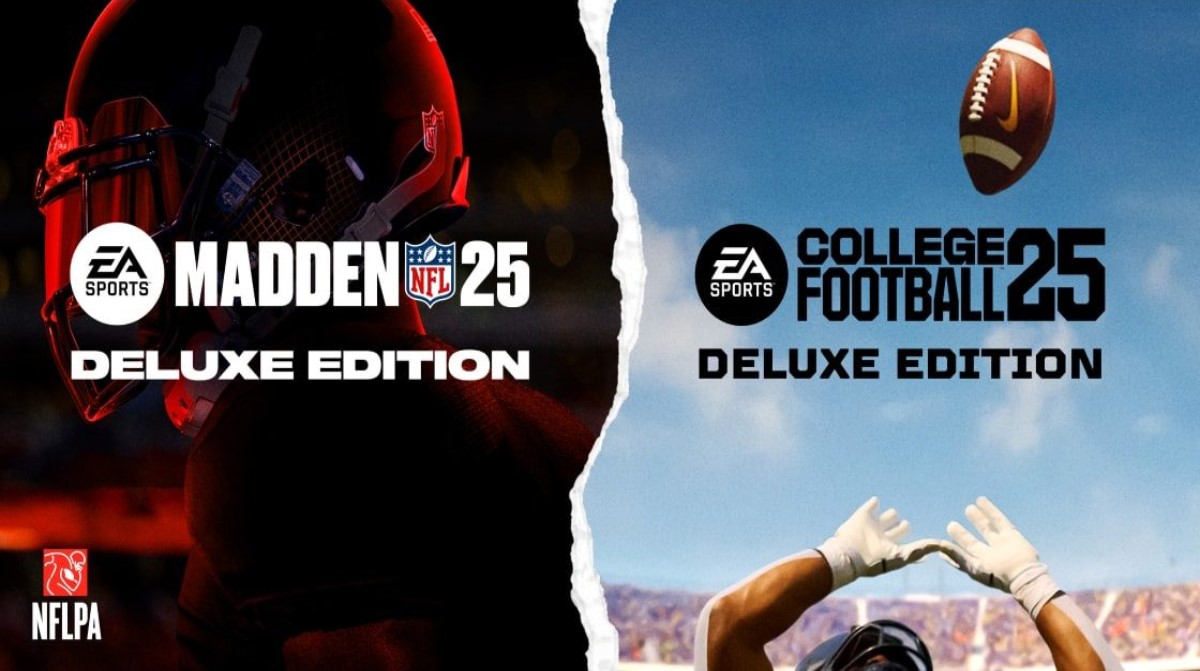




Published: Jul 18, 2024 08:01 pm